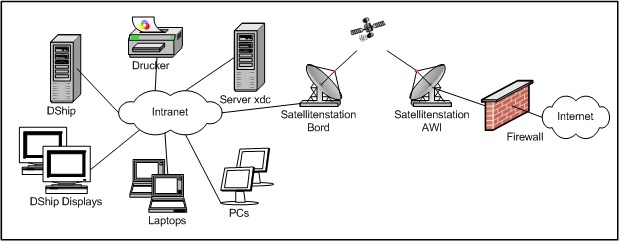Attention:
You may bring your own computers, but please make sure your virus protection is up-to-date!
Overview
Information technology (IT) onboard comprises the computer network, a server for data storage, several workplaces, printer, photocopiers, intranet and a leased line for internet usage.
.
Computers
Besides computers used only for display of the DShip system two further usable computers are installed in the dry laboratory. Another 2 computers are available for processing multi beam data, data of the sediment and fishing echo sounders and ADCP data. They can only be used by authorized users. Please contact the cruise leadership for obtaining these data.
All device-specific computers are only to be used with the specific equipment and are only available to authorized users. Please contact the relevant person before the cruise.
The computers are part of the fs-heincke.local domain. Registered users are treated as domain users which means that you are automatically connected to the network "home" via disk drive "H:" by the login script.
Computer name | Location | User name |
|---|---|---|
xpc1 xpc2 xpc3 xpc4 |
dry laboratory dry laboratory dry laboratory bridge | scientist |
Printers
Printers are available to everybody on board. They are connect to the local network.
You can install their drivers on your own computers or use one of the lab or public PCs to print.
Networks
Wired ethernet
All laboratories, cabins and other functional rooms provide network sockets. For operational reasons the whole network is subdivided in segments called VLANs. Thereby the network of laboratories, chambers, bridge and other connectors are seperated so that the whole system continues working even if a part of it fails. Still, the single segments are connected in such way that computers of one segment can communicate with other computers, printers etc. via a router and TCP/IP.
Wifi
Wifi is available in all cabins and laboratories. You will get the connection details by the ship's command.
Intranet
„Heincke"-Internet-Portal gives first information about the locations, technical data, security, DShip and expeditions. It can be reached by entering the URL "http://www.fs-heincke.local" in a web browser.
DShip
DShip is a scientific data acquisition and management system developed by Werum Software & System CIS AG.
Several sensors on board deliver real time data to this system which manages archiving and on board redistribution.
http://dship1.fs-heincke.local/
http://dship1.fs-heincke.local:8080/dship-web
Find details on the system and its data parameters here: DShip - System.
At the end of a campaign DShip data gets transferred to the DShip land archive and can be accessed via http://dship.awi.de.
Video Conference System
A videoconferencing system is available in the dry lab, consisting of a mini-computer with webex, room audio and a large screen.
Usage:
1. Turn on the Monitor
2. If no input is detected: Change Input to HDMI2
3. If still no input is detected: Open Drawer "Video-Conference Equipment" -> Turn on VK-01
4. If webcam is disconnected: Connect USB Cable to the USB extension cable on the left of the monitor
Data logging, storage and archiving
Data storage
Data storage is accomplished via a storage server named XDC2. It provides several network shares via \\xdc2.fs-heincke.local\data. Data have to be deleted at the end of the cruise.
The server provides central services like printing, intranet and central network services (DNS, DHCP, user managment) besides the collective data storage.
Time service (NTP)
A time synchronization service (NTP = Network Time Protocol) is available on board at IP address 192.168.150.1.
This is helpful to synchronize time of your lab equipment and computers.
The time information is acquired from the a GPS receiver. All computers, servers, measuring systems and clocks get the time information from there.
Rawdata storage on board
Several instruments and devices produce raw data which are stored with a defined data structure on the server under H:\scientists\data.
Data archiving on land
Shortly after the cruise raw data are made available via AWI mass storage under limited access rights. After being associated with metadata they may be transferred to the Publishing Network for Geoscientific & Environmental Data PANGAEA for usage. Please contact the people in charge for the devices if raw data have not been made avaible.
Please pay attention to the fact that raw data are only available if the instruments and devices where operated by scientific personnel!
Find a list for raw data storage under this Link.