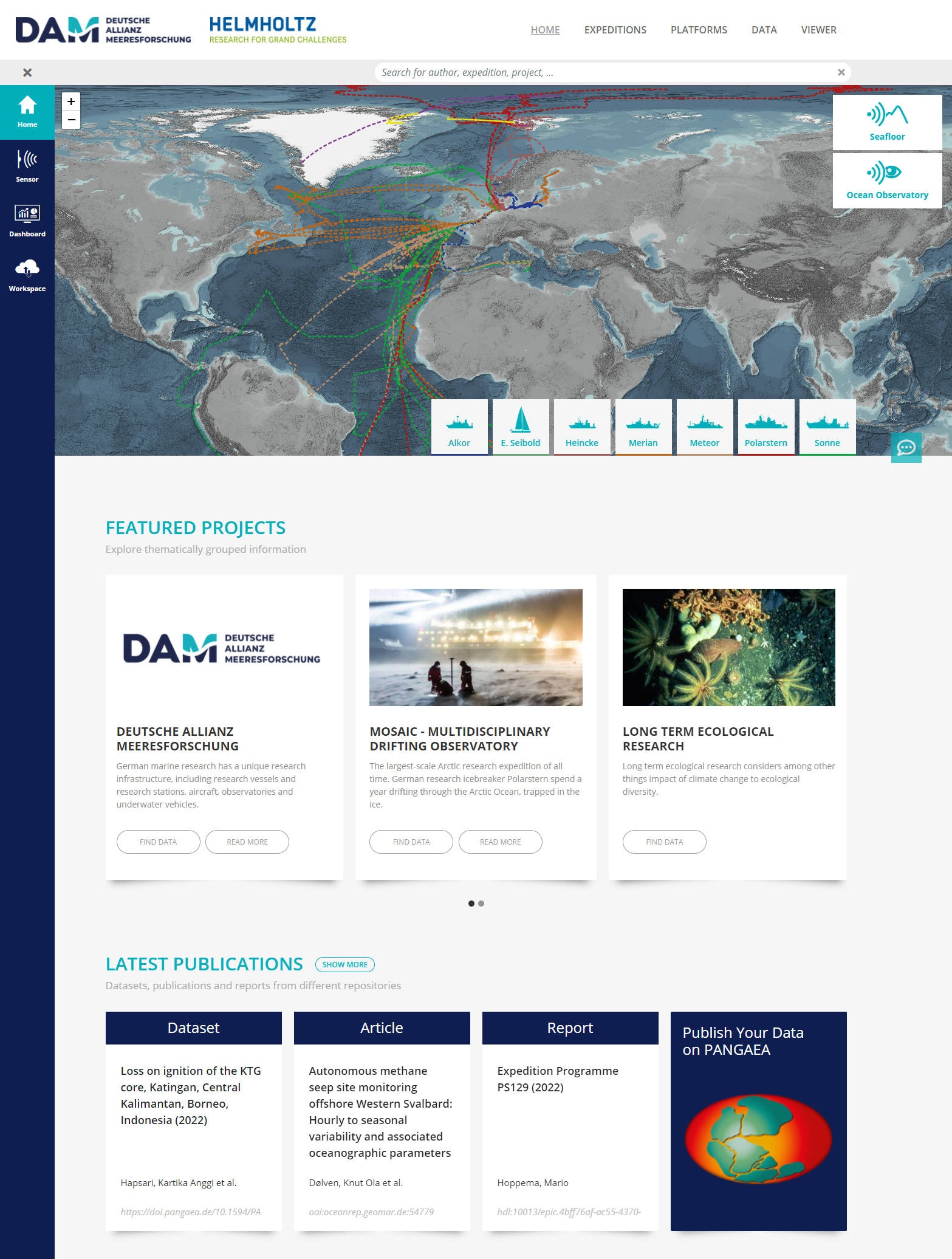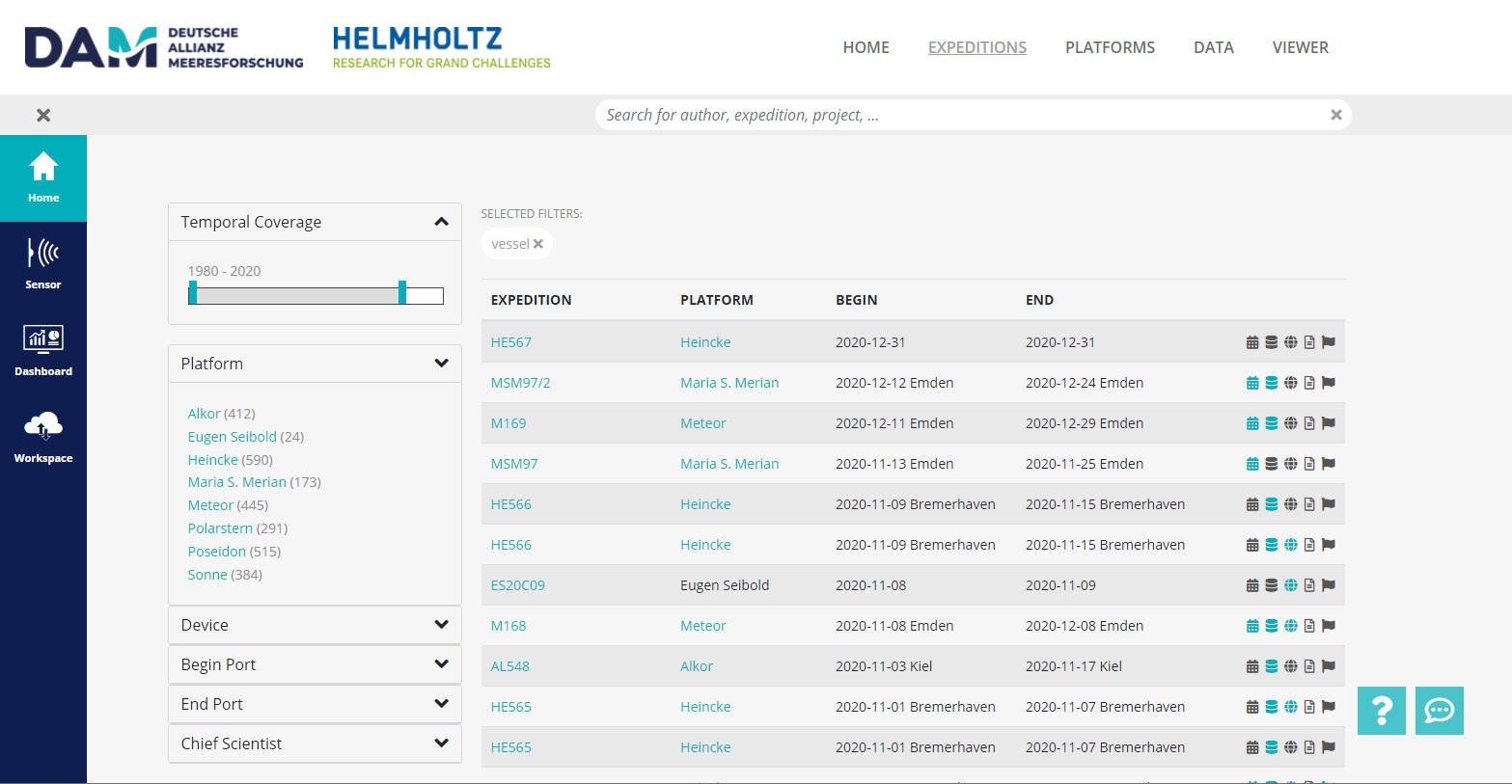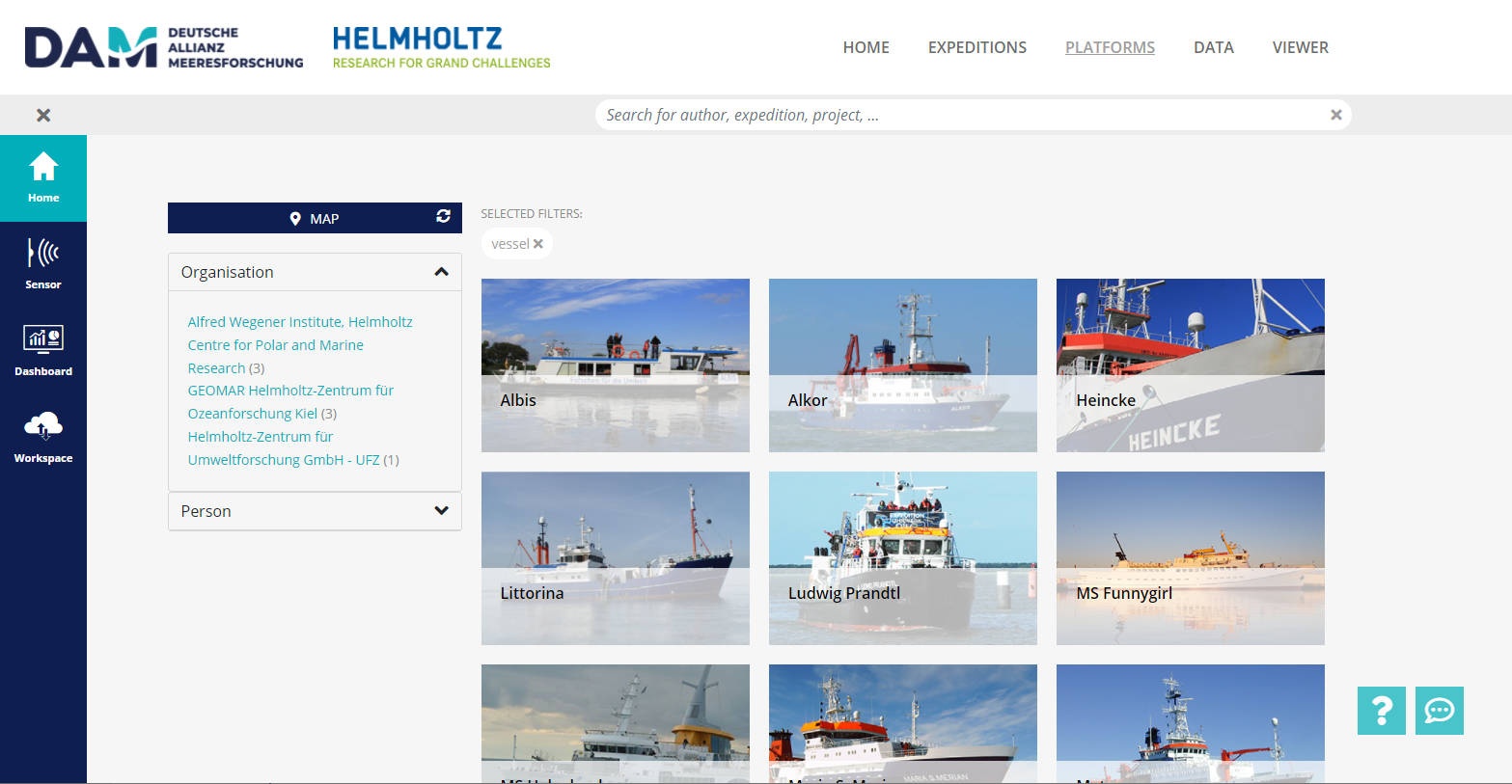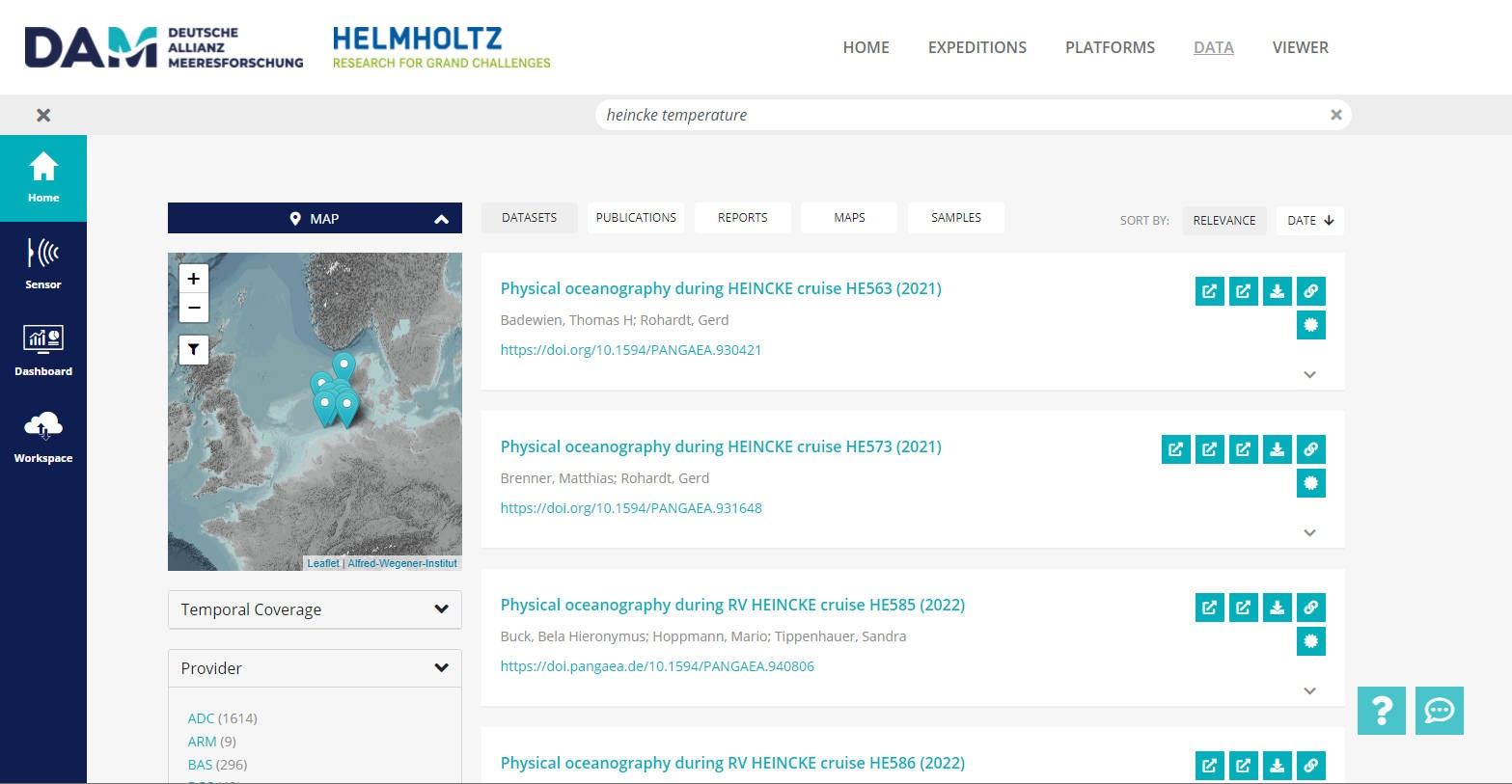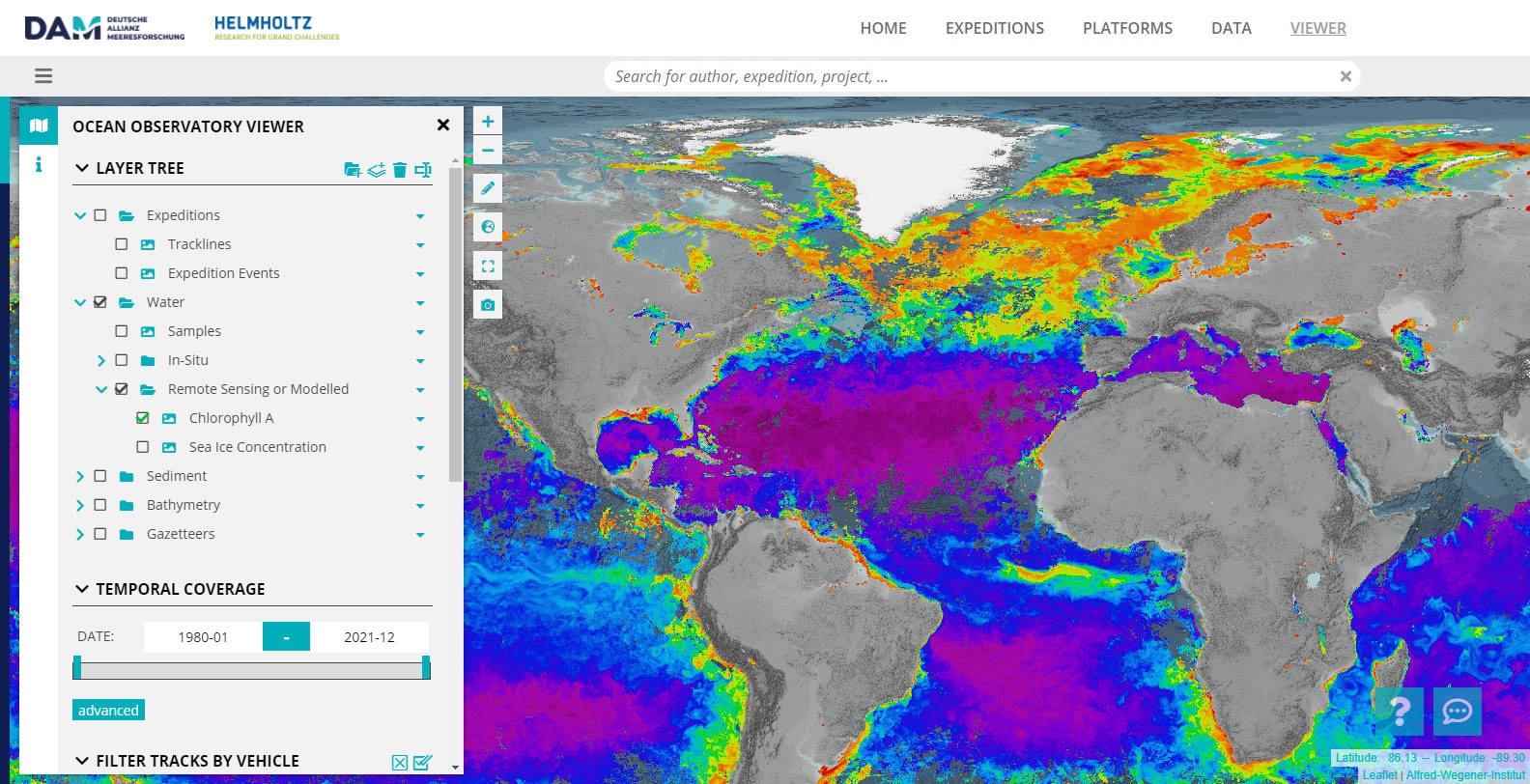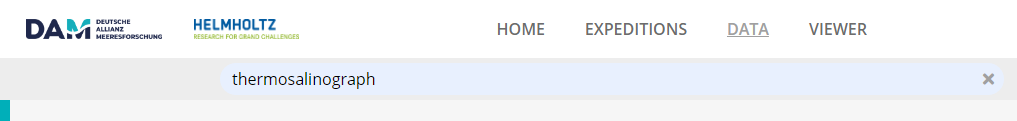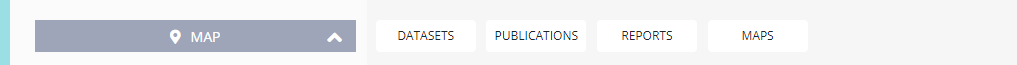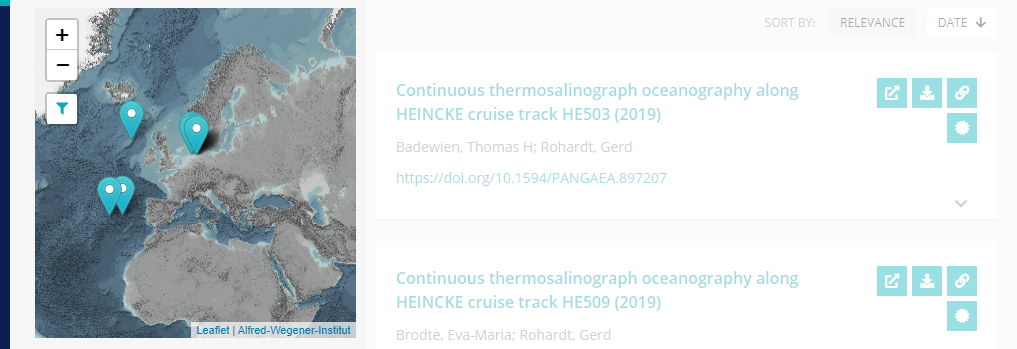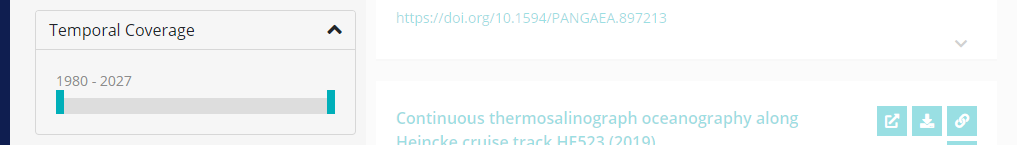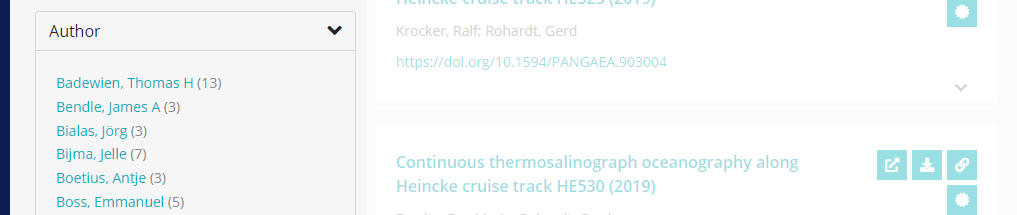How to search
The portals search engine allows to search for keywords, filtering for temporal and geographical extents. Specific content is also searchable by filtering, e.g. expedition identifiers.
Use keyword search by typing in the search bar at the top, e.g.
- thermosalinograph to find any content for such a device
- PS120 to find any content for such an expedition
- PS120 +thermosalinograph to find any content related to such a device and expedition
- events.name/PS119_40872 to find any content for such an event
- parameters.name:temperature to find any content which explicitly named such a parameter
- 0000-0003-2117-4176 to find any content with such an ORCID
The generic type filter can be used to find only datasets or publications or reports.
Use the map filter and click the filter icon to find any content which has a geographical extent intersecting with the visible area.
Content is filtered for temporal coverage if not collapsed.
Other filters are only visible if available. Click an entry to further restrict your search results.
Overview
Content Tools