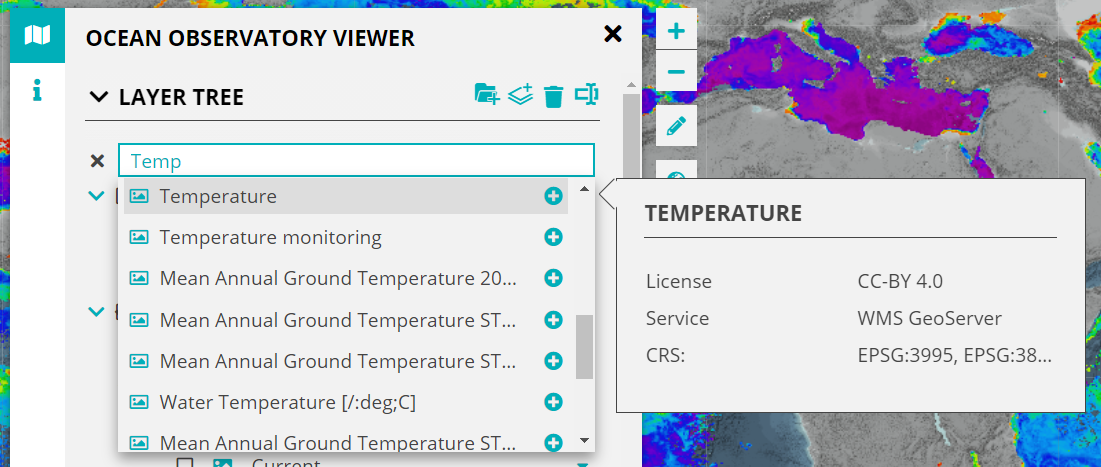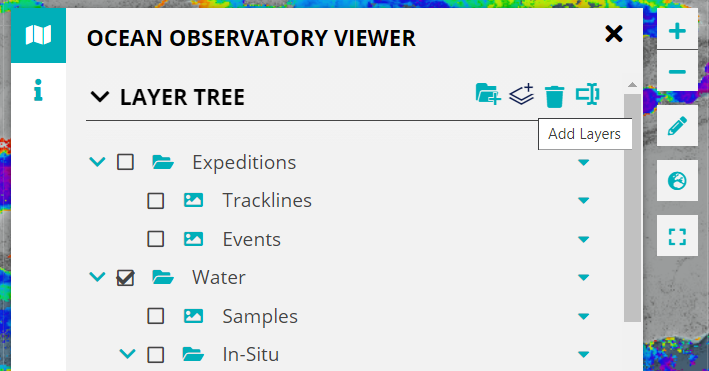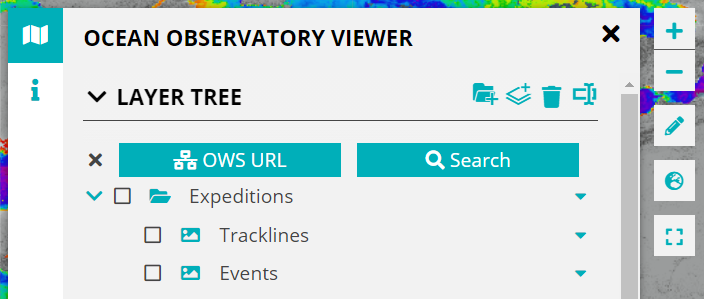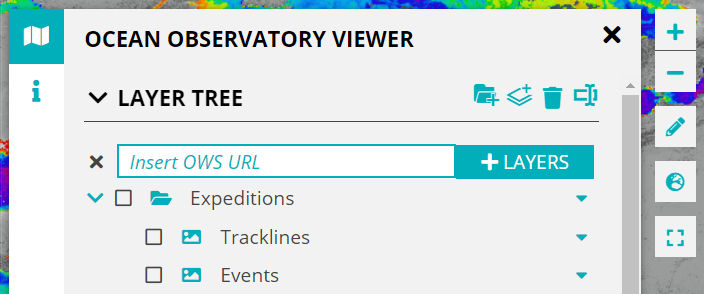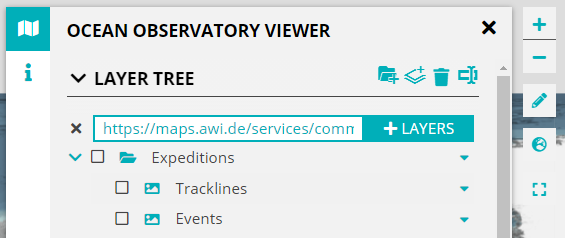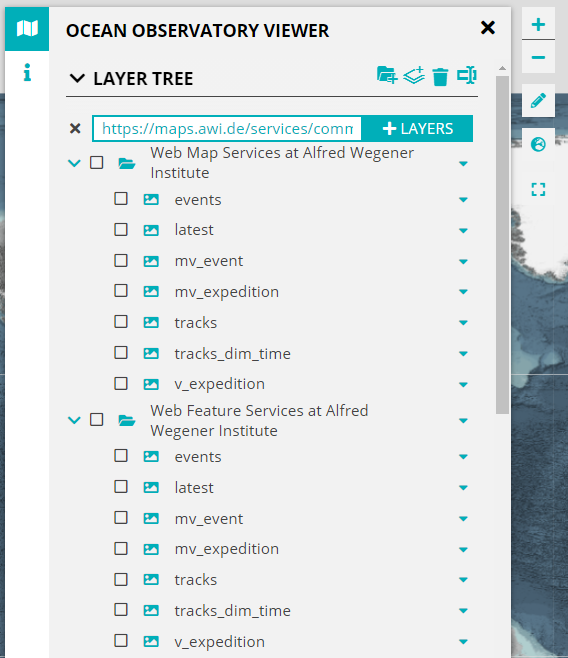Page History
...
Alternatively type in the keywords for the layer you want to find. Further information about the layers can be viewed by hovering over the layer entry in the dropdown.
Use Case: Add OWS directly to the viewer with a URL.
The Visual Explorer Framework supports the integration of OGC Web Services (OWS) directly to the viewer via a URL. Currently WMS and WFS are supported with further support to follow.
To add a service to the viewer click on the Add Layers button as done for opening ServCat.
Now click on the OWS URL button.
This opens up a search bar where you can add/paste a valid OWS url.
Add the URL and click the button next to it.
The OGC web services will be added to the LayerTree and the Map.
Use Case: Using the DrawTools to plan an expedition.
...
Overview
Content Tools