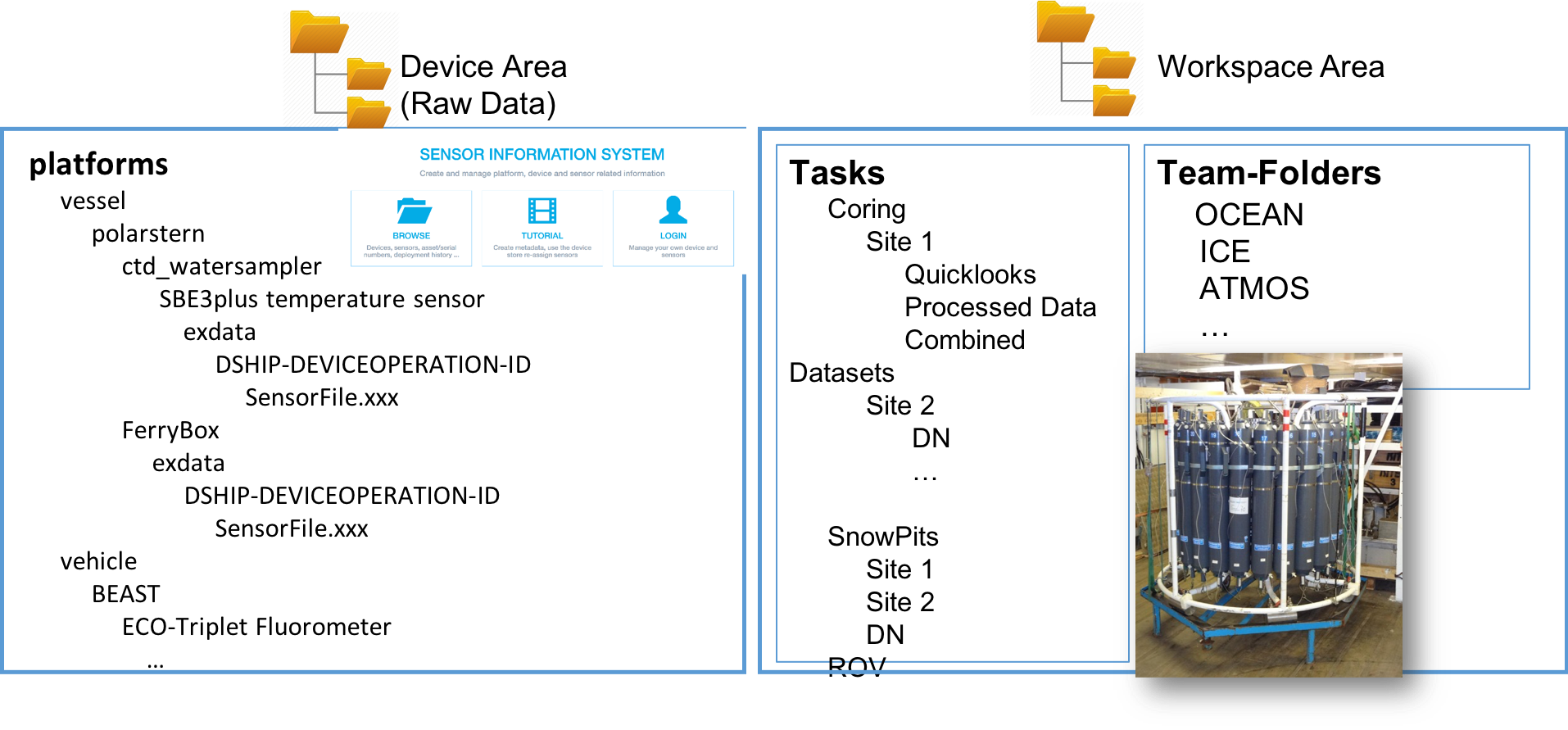Page History
...
If you need to add a missed device operation after the end of the expedition please refer to Update or add DSHIP-Device Operations for past legs for instructions.
Workspace area
All participants MOSAiC users have READ WRITE access to the workspace area. There is a back-up of the workspace area too and it will be taken home and made available after each leg. This is the place to store documents, joined presentation presentations etc. which you want to keep.
Former directory structure MCS Workspace
In the following the former directory structure of the MCS Workspace is described as used during the expedition. This directory structure will be removed during the course of 2021 after all data have been transferred to the new directory structure by the scientific teams. Please refer to the next section for information on the new directory structure.
The public folders which were under \\fs-polarstern.de\poldata$\public which you may also get access to via connect to Polarstern public servers ARE NOT back-up and will be deleted after each cruise on board Polarstern are currently available under /isibhv/projects-dmz/mosaic/tasks/public-scientist and will be deleted during the course of 2021.
- The workspace area has had a tasks directory in which scientists on board can could share data and cooperate inter-disciplinarily. Project leaders have the rights to create task directories and invite participants to upload and modify data.
- Quicklooks: Data in folders named "Quicklooks" can could be displayed in a web browser on board if annotated accordingly. See !Quicklooks for details.
- Further there is was a Team-Folder in which all scientific teams have had a directory in which they can could work on data together.
New directory structure MCS Workspace
In the following the new MCS Workspace structure is described which shall be used for collaboration on and exchange of MOSAiC data within the MOSAiC consortium until the public release date January 1 2023. Please organise within your teams and transfer files from the old directory structure (see section above) into the new structure described below.
All MOSAiC users have WRITE access to the workspace area beneath the directories listed in bold in the following. The directories listed in bold format cannot be deleted or modified by MOSAiC users. If changes are required please coordinate within your teams or the MOSAiC Project Board. A change request can then be sent to support@mosaic-data.org.
- platforms_processed (same directory tree as in platforms of raw data but without sub folders for device operations for upload of processed data products)
- buoys
- SENSOR 1
- Your data
- SENSOR 2
- …
- SENSOR 1
- pack_ice
- ice_ps
- SENSOR 1
- SENSOR 2
- …
- ice_ps
- vessel
- polarstern
- SENSOR 1
- SENSOR 2
- …
- …
- polarstern
- buoys
- Teams_Tasks (Overarching modelling and aircraft activities in CrossActivities, otherwise in team folders)
- 01_Public (General information)
- PublicPolarstern
- Maps_FloeNavi
- Weather
- Reports
- OutreachMaterial
- … may be extended upon request by an AWI IT Admin (please coordinate within your teams)
- 02_ATMOS (Team content, to be defined by team)
- 03_ICE (Team content, to be defined by team, includes Remote Sensing)
- 04_OCEAN (Team content, to be defined by team)
- 05_ECO (Team content, to be defined by team)
- 06_BGC (Team content, to be defined by team)
- 07_CrossActivities (Content, to be defined by tasks / sub groups)
- Logistics+Safety
- Data
- Media
- Modelling
- Aircraft
- Coring
- Leads
- MicroPlastic
- … may be extended upon request by an AWI IT Admin (please coordinate within your teams)
- 01_Public (General information)
- DataProducts (Overarching data products, to be defined over time. Results from merged data sets. Top level directories to be discussed once needed)