The MCS is the central storage place for your raw data with an automatic back-up of the data. The data are available to the MOSAiC consortium via web access.
The MCS is divided into two areas, the 'platforms' area and the 'workspace' area. Both areas are automatically connected to the virtual machines (VM) acquired via marketplace.awi.de (see Get virtual machines for instructions). Your own computers can be connected using an sftp-client to access mosaic-dat.org (see Accessing MOSAiC data on land (@AWI)for details).
If there are subdevices attached to your device they will appear under the folder of your parent device. Every device and subdevice will have a folder called 'exdata' were you are supposed to copy your raw data to. It is up to you and your data structure to decide whether raw data will all be stored under the parent device or individually under the folders of the subdevices.
The example here shows the MCS directory structure for the CTD with the shortname 'ctd_sbe9plus_485'. It is found under the platform folder 'vessel' and 'polarstern' (not shown in the example).
For every device operation you logged in DShip (see DShip stepwise manual under DShip ActionLog manual) on board during the expedition a folder with the device operation ID was attached to the 'exdata' folder of your device / subdevice. Raw data obtained during the specific device operation must be uploaded (automatically or manually by Data PI) to the respective subdirectory.
If you need to add a missed device operation after the end of the expedition please refer to Update or add DSHIP-Device Operations for past legs for instructions.
All MOSAiC users have WRITE access to the workspace area. There is a back-up of the workspace area too. This is the place to store documents, joined presentations etc. which you want to keep.
In the following the former directory structure of the MCS Workspace is described as used during the expedition. This directory structure will be removed during the course of 2021 after all data have been transferred to the new directory structure by the scientific teams. Please refer to the next section for information on the new directory structure.
The public folders which were under \\fs-polarstern.de\poldata$\public on board Polarstern are currently available under /isibhv/projects-dmz/mosaic/tasks/public-scientist and will be deleted during the course of 2021.
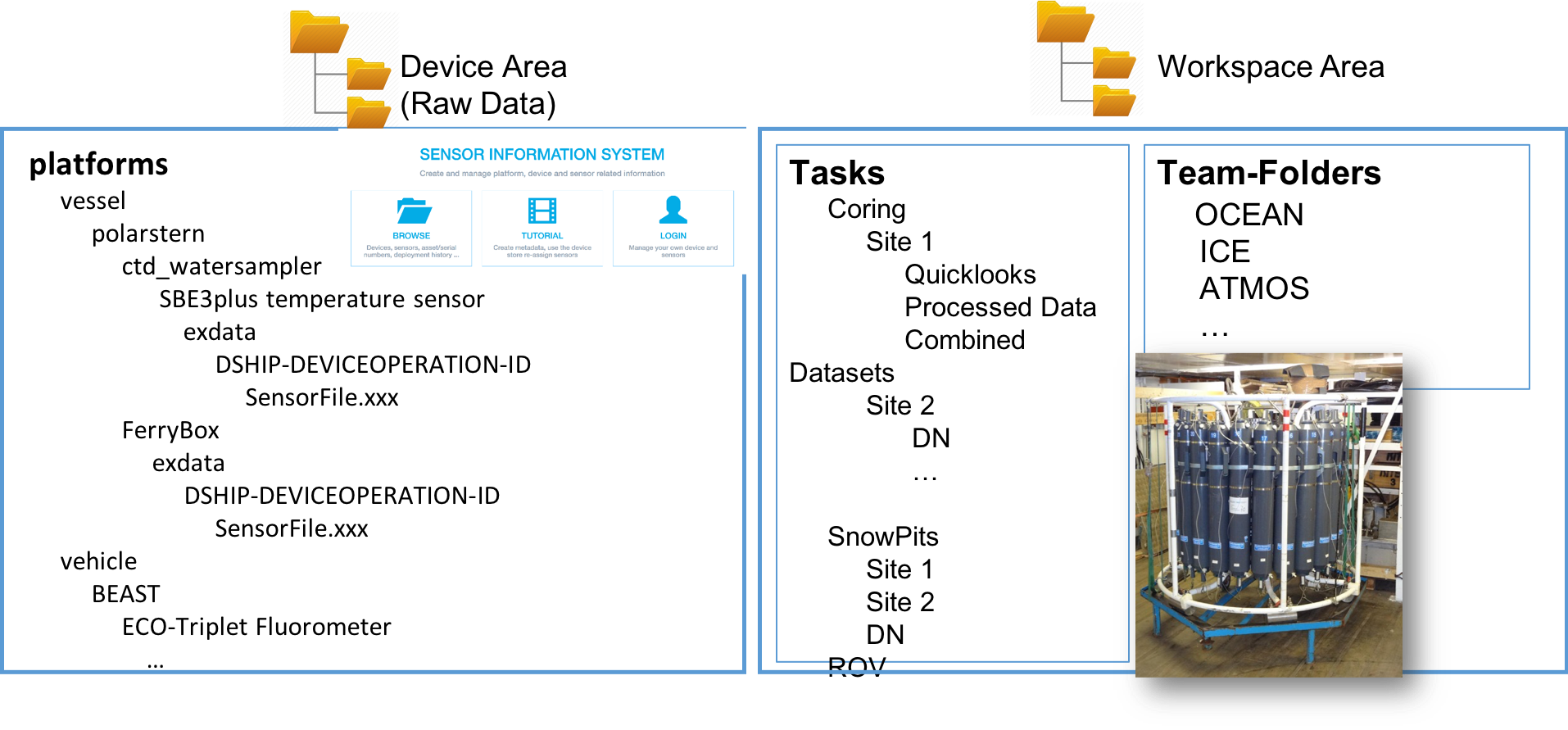
In the following the new MCS Workspace structure is described which shall be used for collaboration on and exchange of MOSAiC data within the MOSAiC consortium until the public release date January 1 2023. Please organise within your teams and transfer files from the old directory structure (see section above) into the new structure described below.
All MOSAiC users have WRITE access to the workspace area beneath the directories listed in bold in the following. The directories listed in bold format cannot be deleted or modified by MOSAiC users. If changes are required please coordinate within your teams or the MOSAiC Project Board. A change request can then be sent to support@mosaic-data.org.