The gallery provides various functionalities, e.g., a compact overview of items inside the gallery, a lightbox to show images and play media, as well as a sharing feature.
However, each functionality can only be used when the information is provided. Furthermore, it must be clear where the information is located inside the data.
The gallery mapping file enables diverse data structures to be converted to a predefined vocabulary, ensuring data compatibility within the gallery.
Thereby gallery keys are mapped to data keys, i.e., column names of the data layers.
All gallery keys are optional. If the data does not contain the necessary information and the key pair is not set in the mapping file, the corresponding functionality will not be enabled in the gallery.
Example
Gallery Mapping Keys
In the following, the keys are divided thematically.
Notes:
(featurePropertiesHarmonized)|(properties#harmonized)