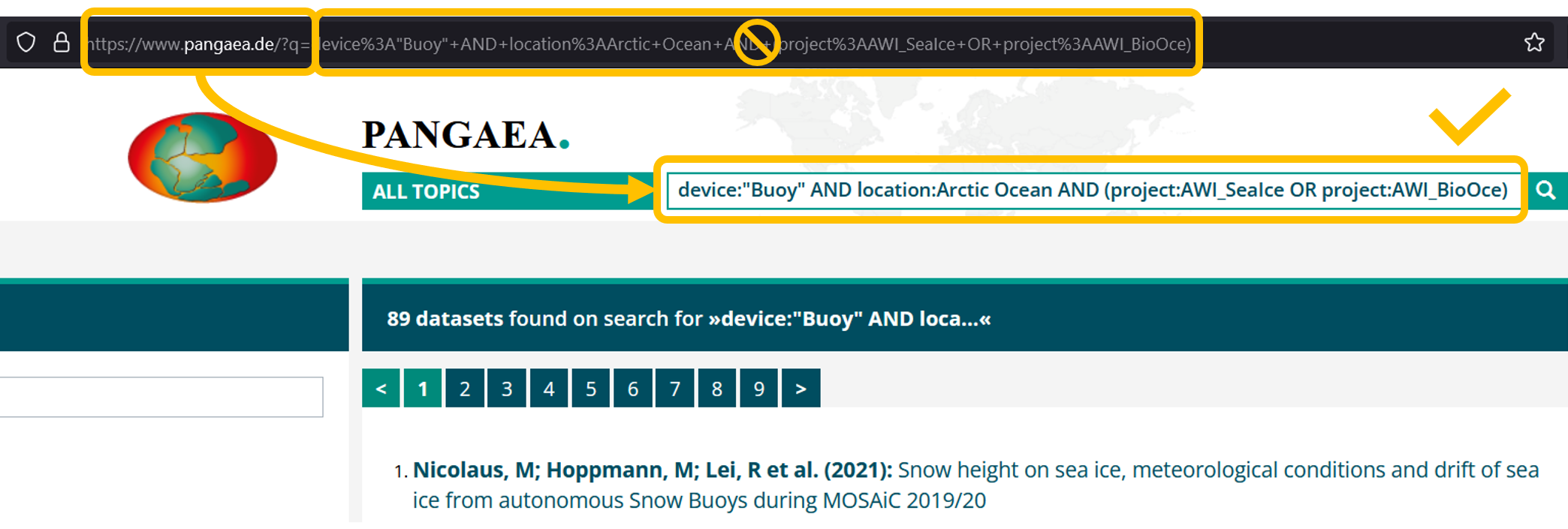Preface
The Spatial Data Infrastructure can be fed with data published on PANGAEA to have it published as (part of) an OGC Web Service (OWS). How to specify which data our SDI should integrate/harvest from PANGAEA can be specified with .sdi.pangaea.lst files. They can hold both specific PANGAEA DOIs and PANGAEA Search Querys. The latter will result in all resulting DOIs to be integrated/harvested into the SDI. All of an DOI's content which is available as PANGAEA tab files will get integrated/harvested.
Version 0.1
Requirements
- plain text file
- file extension:
.sdi.pangaea.lst - encoding: UTF-8
- one PANGAEA URL (query or direct DOI) per line
- entries get separated by newline
- no other separators allowed!
- see section on Query Syntax/Formatting
Notes
- readability features for humans
- empty lines are fine
- lines beginning with a hashtag (#) can be used for comments
- no comments in lines with URLs
- a file's basename (e.g.
foobarfromfoobar.sdi.pangaea.lst) can be used for convenient structuring but will not have any impact on SDI/OWS issues.- Exchange Folder Specification might apply
Query Syntax/Formatting
Advanced Search
The used syntax formatting can be explored in the PANGAEA WIKI: Advanced Search webpage. But it must be used as decoded link address without '+' signs.
- do copy filter from PANGAEA Search Bar content (and combine it with
https://www.pangaea.de/?q=) - do not copy filter from browser location bar (URL)
Query Examples
- valid usage of Advanced Search Syntax:
- invalid usage of Advanced Search Syntax:
- invalid, Facet Filtering Syntax:
- Decoded URL: https://www.pangaea.de/?f.method[]=Buoy&f.location[]=Arctic Ocean&f.project[]=AWI_SeaIce&f.project[]=AWI_BioOce
- Encoded URL: https://www.pangaea.de/?f.method%5B%5D=Buoy&f.location%5B%5D=Arctic+Ocean&f.project%5B%5D=AWI_SeaIce&f.project%5B%5D=AWI_BioOce
- Facet Filtering Syntax is NOT supported!
File Examples
Valid File
valid_example.sdi.pangaea.lst
# single DOI(s) https://doi.pangaea.de/10.1594/PANGAEA.123456 https://doi.pangaea.de/10.1594/PANGAEA.234567 # Filtered by project label 'DAM' as decoded URL https://www.pangaea.de/?q=project:label:DAM # Filtered by method and project as decoded URL https://www.pangaea.de/?q=method:"Multicorer with television" AND (project:Hausgarten OR project:HERMES OR project:FRAM)
Invalid File
invalid_example.sdi.pangaea.lst
# single DOI with invalid comment behind entry https://doi.pangaea.de/10.1594/PANGAEA.123456 # my favourite DOI! # single DOI with invalid address (missing https prefix) doi.pangaea.de/10.1594/PANGAEA.234567 # Filtered by project label 'DAM' ... # A) using Advanced Search Syntax but as encoded URL https://www.pangaea.de/?q=project%3Alabel%3ADAM # B) URL copied from address bar after using facet filtering https://www.pangaea.de/?f.project[]=DAM # URL copied from address bar after using facet filtering -- works in browsers but not for harvesting https://www.pangaea.de/?q=method:"Multicorer+with+television"&f.project[]=Hausgarten&f.project[]=HERMES&f.project[]=FRAM
Overview
Content Tools