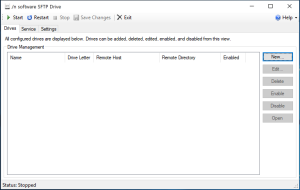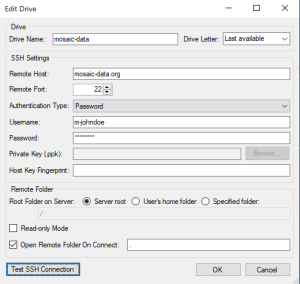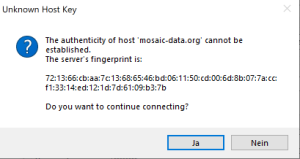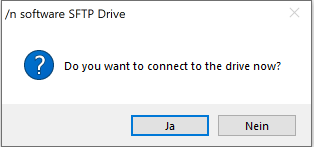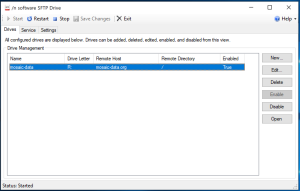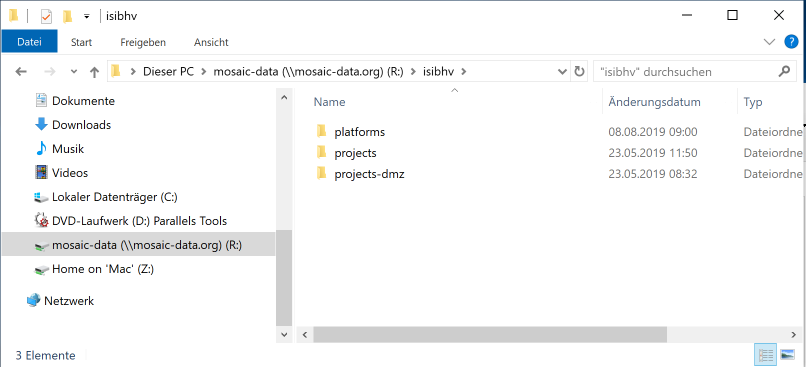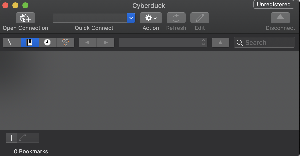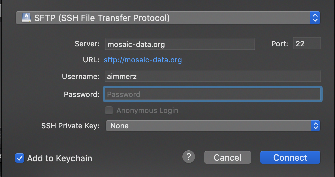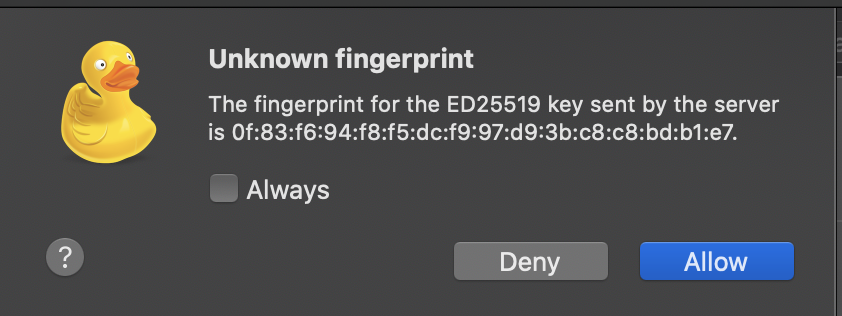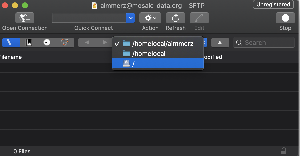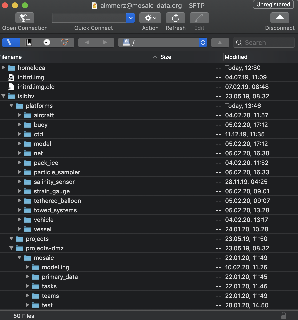After each leg of the expedition, the data acquired onboard Polarstern will be transported to the AWI. The data will be accessible by using an SFTP-Service.
Requirements
A personal user account at the AWI is needed to access the data.
How to access MOSAiC data by SFTP
- Choose appropriate SFTP-Client software (See examples below).
- Connect to "mosaic-data.org"
- Use your personal AWI account to authenticate
- After authenticating successfully you will be directed to your home folder
- The MOSAiC Data is located in:
| path | description |
|---|---|
| /isibhv/platforms/ | raw data |
| /isibhv/projects-dmz/mosaic/ | export of 'Workspace' on board Polarstern |
Please note that all data in "platforms" is provided "read-only"!
Below you'll find examples for Windows and Mac clients on how to configure your SFTP-Software
The configuration example for Windows clients uses "SFTP-DriveV2". If you like to use "Cyberduck" for Windows instead please download/install and then follow the instructions for Mac.
Example for Windows clients using "SFTP-DriveV2"
- Download SFTP-Drive V2 from: https://www.nsoftware.com/sftp/drive/ (The personal edition for non-commercial use is free)
- After installing and executing click on "New..."
Please type in the following configuration:
- Drive name: mosaic-data
- Choose drive letter "R" (or another free letter)
- Remote host: mosaic-data.org
- Username: <Your personal AWI account username>
- Password: <Your personal AWI account password>
- Remote Folder: select "Server root"
Click on "Test SSH Connection" and accept the server's fingerprint by clicking on "Yes"
Click "Yes" to connect the drive immediately
Open "Windows Explorer", click on drive letter "R" and open directory "isibhv"
- The MOSAiC Data is located in
- /isibhv/platforms/ ('rawdata')
- /isibhv/projects-dmz/mosaic (export of 'Workspace' on board Polarstern)
Example for Apple Mac clients using "Cyberduck"
- Download "Cyberduck" from: https://cyberduck.io
- After installing and executing click on "New connection" in the upper left corner
Choose "SFTP-Connection" in the upper dropdown menu
Type in the following configuration
- Server: mosaic-data.org
- Username: <Your personal AWi account username>
- Password: <Your personal AWI account password>
→ Click on "Connect"
Accept the server's fingerprint
Choose the root directory "/" at the upper dropdown menu
Open directory "/isibhv"
- The MOSAiC Data is located in
- /isibhv/platforms/ ('rawdata')
- /isibhv/projects-dmz/mosaic (export of 'Workspace' on board Polarstern)
Overview
Content Tools