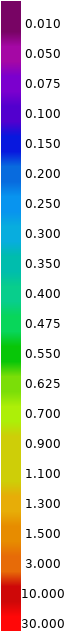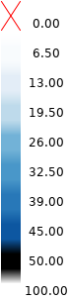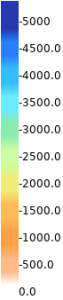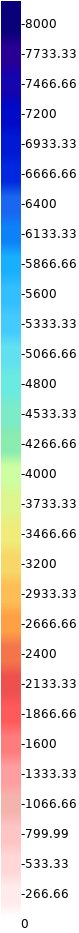Introduction
A style defines how underlying data gets visualized. When dealing with raster data this usually means having a value-color mapping, either categorized or graduated.
It is possible to refer to a specific style when sending a GetMap request to a Web Map Service (WMS), resulting in accordingly rendered images. If no style is specified, a default style will be used.
This page describes which pre-defined and curated styles (static styles) our spatial data infrastructure offers and how our customizable styles (template/dynamic styles) work. All styles offered are as SLD files (Styled Layer Descriptor).
Raster Layers
Static Styles
| Style Name | Legend Preview |
|---|---|
| |
SeaIceConcentration2 | |
SeaIceThickness2 | |
haxby_5000 | |
haxby_8000 |
Template/Dynamic Styles
There are eight "empty" styles available which can be manipulated to one's needs. If used without any changes they will default to values between 0 and 1 being mapped to a viridis color ramp (with 3 to 9 defined color steps) or to a two-step black-white color ramp. In between these defined color steps a value's color will gradually change. The following table shows styles template_2col and template_5col as examples. Style names go up to template_9col .
Color (RGB hexvalue), opacity, value (quantity) and label (how it appears in the legend) are variables which can be specified explicitly in a GetMap request.
| Style Name | Default Legend | SLD File Excerpt |
|---|---|---|
template_2col | ||
template_5col | ||
| like above | like above |