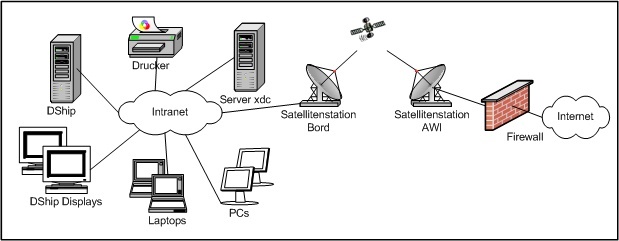Attention:
The availability of the leased line for internet usage depends on the operating area.
Data on the mass storage have to be deleted after the cruise.
Please make sure that your computers and notebooks have sufficient virus protection!
Summary
Information technology (IT) onboard comprises the computer network, a server for data storage, several workplaces, printer, photocopiers, intranet and a leased line for internet usage.
.
Contacts
| Name | Institution | Role |
|---|---|---|
| Peter Gerchow | Alfred-Wegener-Institute for Polar and Marine Research | Data provider and engineer In Charge |
Components
Central components of the IT are situated in the Umformerraum.
Computer network
All laboratories, chambers and other functional rooms have several network connectors. The connections are bundled in the Umformerraum by 4 Cisco switches. For operational reasons the whole network is subdivided in segments called VLANs. Thereby the network of laboratories, chambers, bridge and other connectors are seperated so that not the whole system failes in case of malfunction. Still, the single segments are connected in such way that computers of one segment can communicate with other computers, printers etc. via a router and TCP/IP.
Connection to the internet is enabled from all network connections. A firewall and a package shaper are installed at the transition to the leased line for protection of the whole onboard network. The package shaper is a protocol filter that only allows defined network connections such as http and ftp in order to keep network traffic moderate.
A seperate documentation shows you how to connect with your computer to the onboard network:
Leased Line (Internet)
The transmission service is enabled via the satellite Telstar 12 with the KU-band. The orbit position is 15° West. It operates within the European coverage zone (see figure).
The guaranteed availability for the whole ship of 128 kBit/s Upload / 448 kBit/s Download and 768 kBit/s Upload / 2048 kBit/s Download at the best are valid within the 10° elevation contour and the 44 dBW EIRP contour of the European coverage zone. The bandwidth may reach 1 Mbit/s under very favourable conditions. Operation is possible up to 0° elevation. However, the bandwidth and transmission quality are usually restricted depending on the ship's position and weather conditions.
Iridium internet connection is available after consultation of the ship's command beyond the European coverage zone. UMTS connection can be used to increase bandwidth to 7,2Mbit/s while staying in German ports.
Intranet
„Heincke"-Internet-Portal gives first information about the locations, technical data, security, DShip and expeditions. It can be reached by entering the URL "http://www.fs-heincke.local" in a web browser.
No Email system is installed onboard. Please use your Email client installed on your computer or a web frontend of your Email provider on one of the public PCs for communication.
Workplaces for science staff
Besides computers used only for display of the DShip system two further usable computers are installed in the dry laboratory. Another 2 computers are available for processing multi beam data, data of the sediment and fishing echo sounders and ADCP data. They can only be used by authorized users. Please contact the cruise leadership for obtaining these data.
All device-specific computers are only to be used with the specific equipment and are only available to authorized users. Please contact the relevant person before the cruise.
The computers are part of the fs-heincke.local domain. Registered users are treated as domain users which means that you are automatically connected to the network "home" via disk drive "H:" by the login script.
Computer name | Location | User name | Computer type |
|---|---|---|---|
xpc1 xpc2 xpc3 xpc4 |
dry laboratory dry laboratory dry laboratory bridge | scientist |
Elite 8300 SFF Elite 8300 SFF Workstation xw4600 Workstation xw4600 |
Data logging, storage and archiving
Data storage
Data storage is accomplished via a server (name: XDC1) with a redundant disk array. The disk array can be assessed for scientific use via \\xdc1.fs-heincke.local\data. Data have to be deleted at the end of the cruise.
The server provides central services like printing, intranet and central network services (DNS, DHCP, user managment) besides the collective data storage.
Time server (ntp)
A ntp-server with the IP-Adresse "192.168.150.1" is used for time synchronisation onboard. Behind this server acts the Admin-server of the DShip system which receives the time information from the active GPS receiver. All computers, server, measuring systems and clocks get the time information from there. If you have an own data aquisition system you wish to use onboard it is advisable to synchronize it via the ntp-server.
Rawdata storage on board
Several instruments and devices produce raw data which are stored with a defined data structure on the server under H:\scientists\data.
Data archiving on land
Shortly after the cruise raw data are made available via AWI mass storage under limited access rights. After being associated with metadata they may be transferred to the Publishing Network for Geoscientific & Environmental Data PANGAEA for usage. Please contact the people in charge for the devices if raw data have not been made avaible.
Please pay attention to the fact that raw data are only available if the instruments and devices where operated by scientific personnel!
Find a list for raw data storage under this Link.
DShip
Data stored in DShip are transferred to the DShip land system after the end of the cruise and can be accessed via http://dship.awi.de.
Find a list of the data stored in DShip under this Link