Versions Compared
Key
- This line was added.
- This line was removed.
- Formatting was changed.
| Note |
|---|
Project specific best practices and recommendations are listed under "§ Projects" Questions, feedback? Contact o2a-support@awi.de or the respective chief editor(s) for your project data team |
(1) Assigning an item type
An item is a general term for describing platforms, devices or sensors. Platforms generally carries 1-n devices which in turn may also have their own (sub)devices. Every item must be assigned to a type. For example the platform "Polarstern" is an item of type "Vessel" whereas the "TM_Ice_Corer_2 and UAF_TM_Ice_Corer_3" is an item of type "Corer". A full list of available item types (with more or less helpful descriptions) can be found here. While creating a new item, you need to consider whether it should be tagged to a classical platform type (e.g. Vessel, Station, Vehicle, etc) or not. When in doubt, please send a support request to o2a-support (at) awisupport@awi.de or consult directly with a chief editor assigned to your project. |
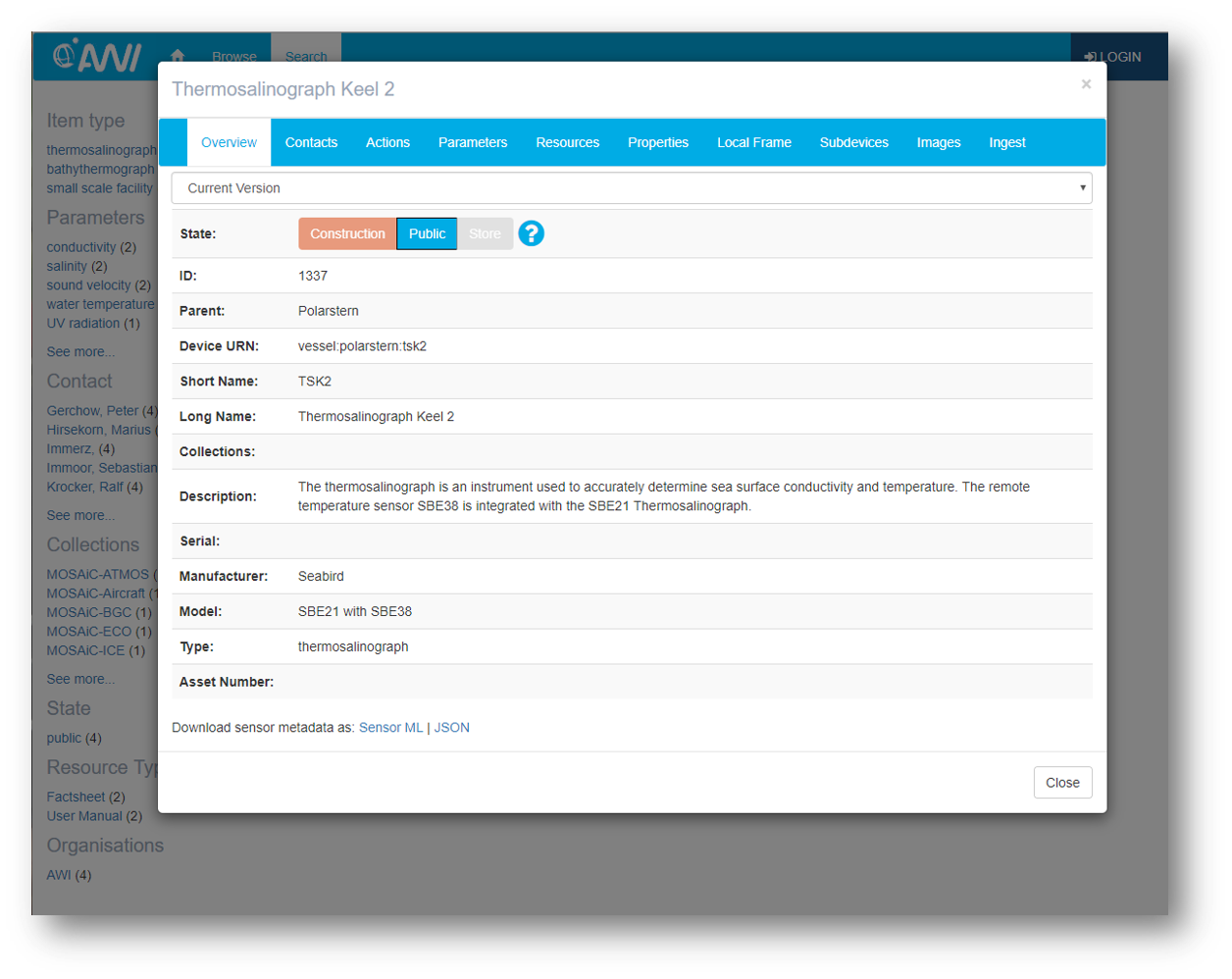
(2) Short name and URN syntax
You will be requested to assign a short name for all items you want to create. Items are uniquely identified via a local URN identifier (URN means Uniform Resource Locator) using the item type and individual short name syntax .. Example: vessel:ms_hel:fb_740602 points to the ferrybox on MS Helgoland. Occasionally devices are not assigned to a specific parental item. Then it is a free-floating item and its URN syntax is derived from the device type. Example: ctd:ctd_awi_1413 (https://hdl.handle.net/10013/sensor.0d09d7d3-5fbc-43af-9a0b-a402e2b1500b) While creating a short name for your device, keep in mind that the short names cannot be modified once created because they are in-use within INGEST and STORAGE (for setting the path to data files for a particular item). Be Be also aware that you cannnot cannot create items with the same short name under one parent item and avoid capital letters. If there is the very rare occasion you need to alter a short name (and if you like to incur the wrath of every data supporter)In case you do need to change a short name, please contact o2a-support@awi.de . |

(3) Item state
| Newly created items are assigned the state "Construction" and can be seen by the owner (you) exclusively. |
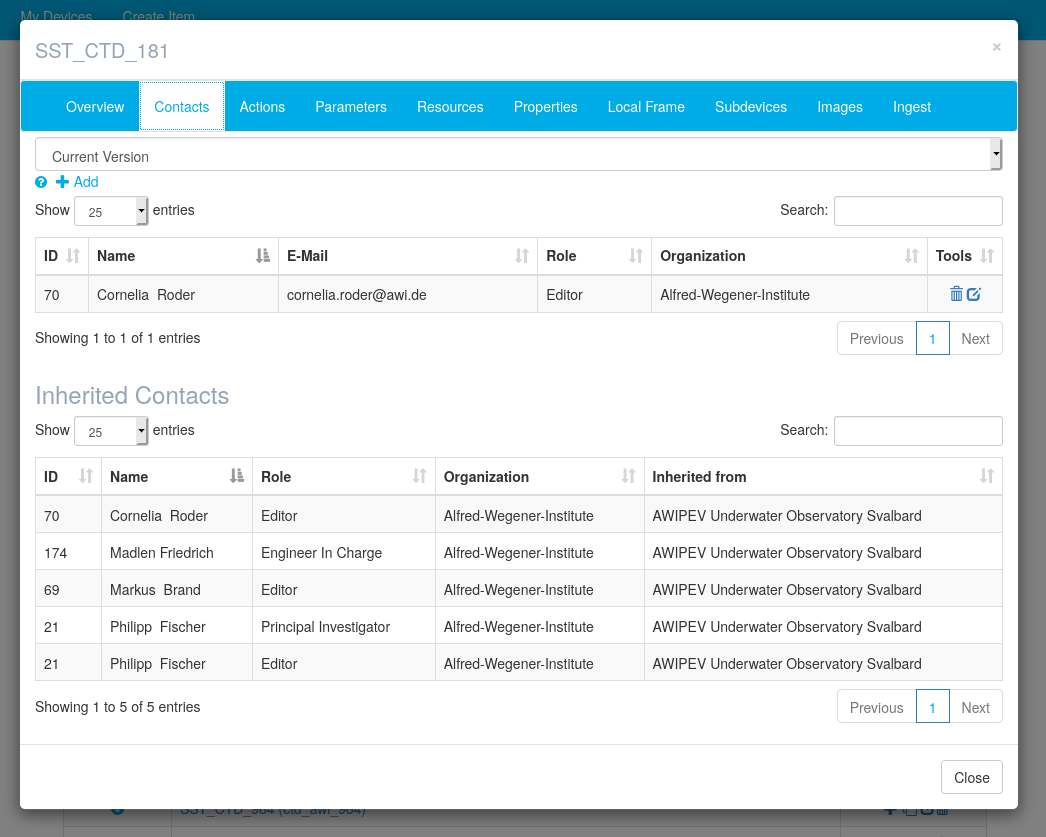
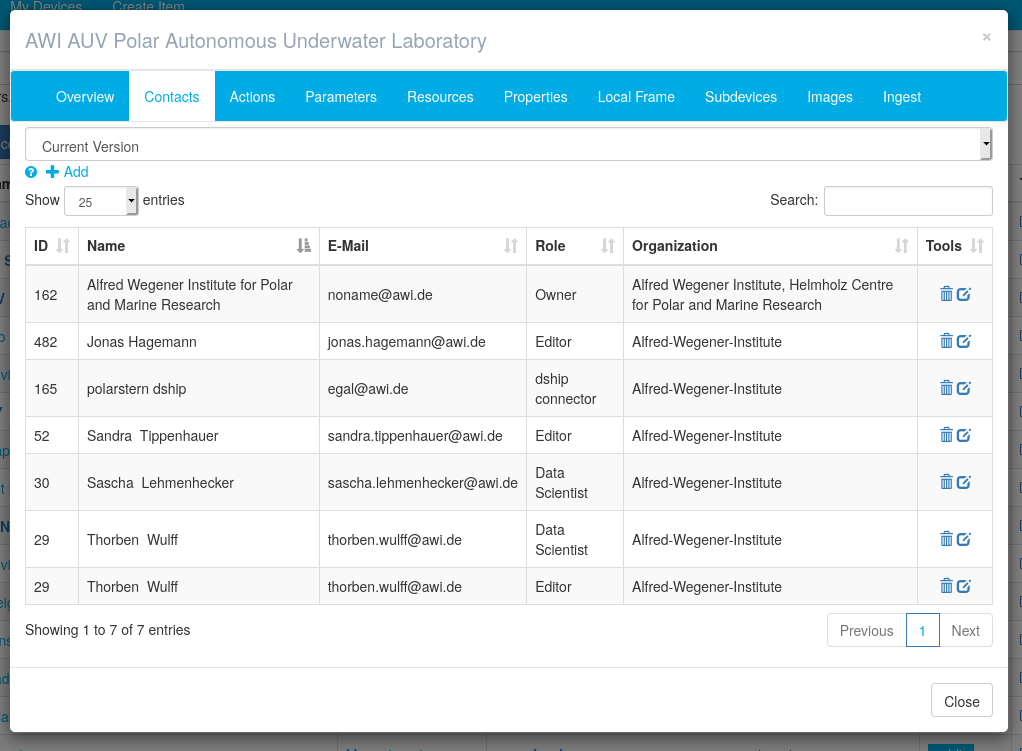
(4) Using "Contacts" to set editorial rights, item affiliation, etc.
The "Contact" tab supports different roles:
Make sure the following contacts have been at least assigned to your item:
In addition to entering the roles "editor" and "affiliation" of an item, we advise you to also enter the principal investigator. This is particular relevant as metadata for our data services. As you can see in the figure some roles are inherited from the parental device. If in doubt, please send a support request to o2a-support (at) awisupport@awi.de or consult directly with a chief editor assigned to your project. |
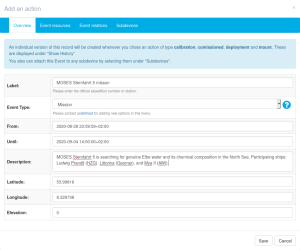
example json of the action created above:
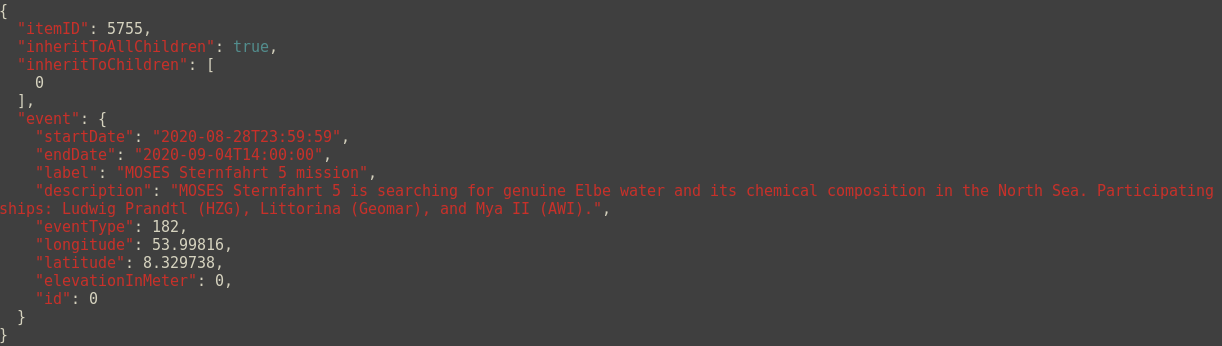 Image Removed
Image Removed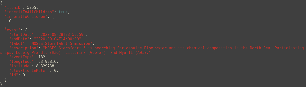 Image Added
Image Added
(5) Assigning "Action" information
In order to add certain "Actions" to the devices, several ways are available:
Some of the assigned Actions automatically create a new version of the device (including a handle, such as https://hdl.handle.net/10013/sensor.177e9789-d85f-4c68-b6e0-fd496078a6e7) which is mandatory to find the ingested data sets in the data web service (https://dashboard.awi.de/data-xxl/) if the device is reassigned.
|
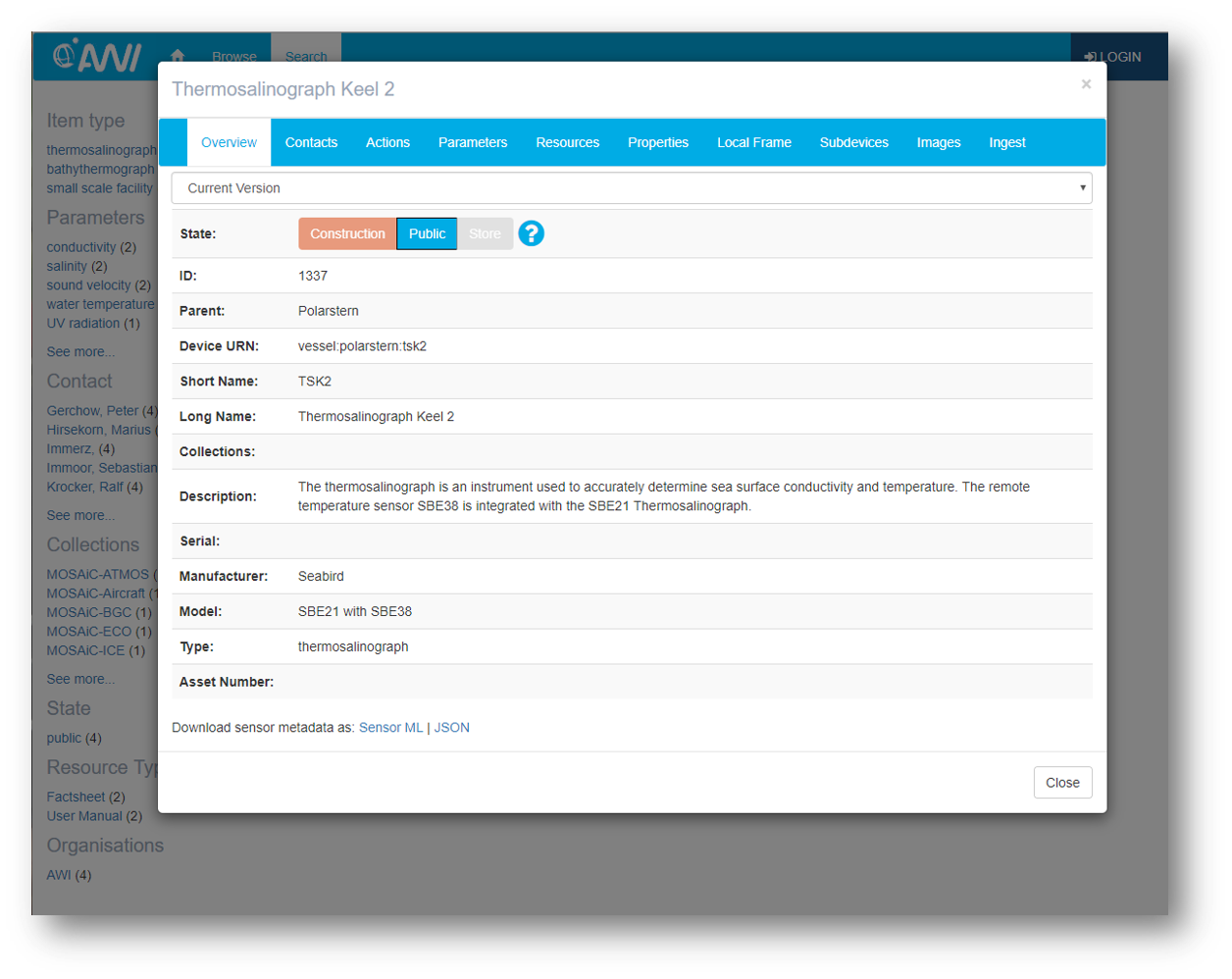
(6) Citing sensors in PANGAEA
When inserting an action to an item, users may request the creation of an individual individual persistent identifier for the item which automatically allows user to cite the item accordingly (citation syntax included). The The PID (along with the citation) can thus be used in PANGAEA as link to a device/platform used in a particular event. In In the PANGAEA example https://doi.pangaea.de/10.1594/PANGAEA.857507 the PID of type handle generated by SENSOR SENSOR hdl:10013/sensor.664525cf-45b9-4969-bb88-91a1c5e97a5b is used to descrobe describe the payload of an AUV during a specific event/station on board of RV Merian. |
- Powered by Atlassian Confluence 8.5.7
- Printed by Atlassian Confluence 8.5.7
- Report a bug
- Atlassian News