Versions Compared
Key
- This line was added.
- This line was removed.
- Formatting was changed.
Best Practices
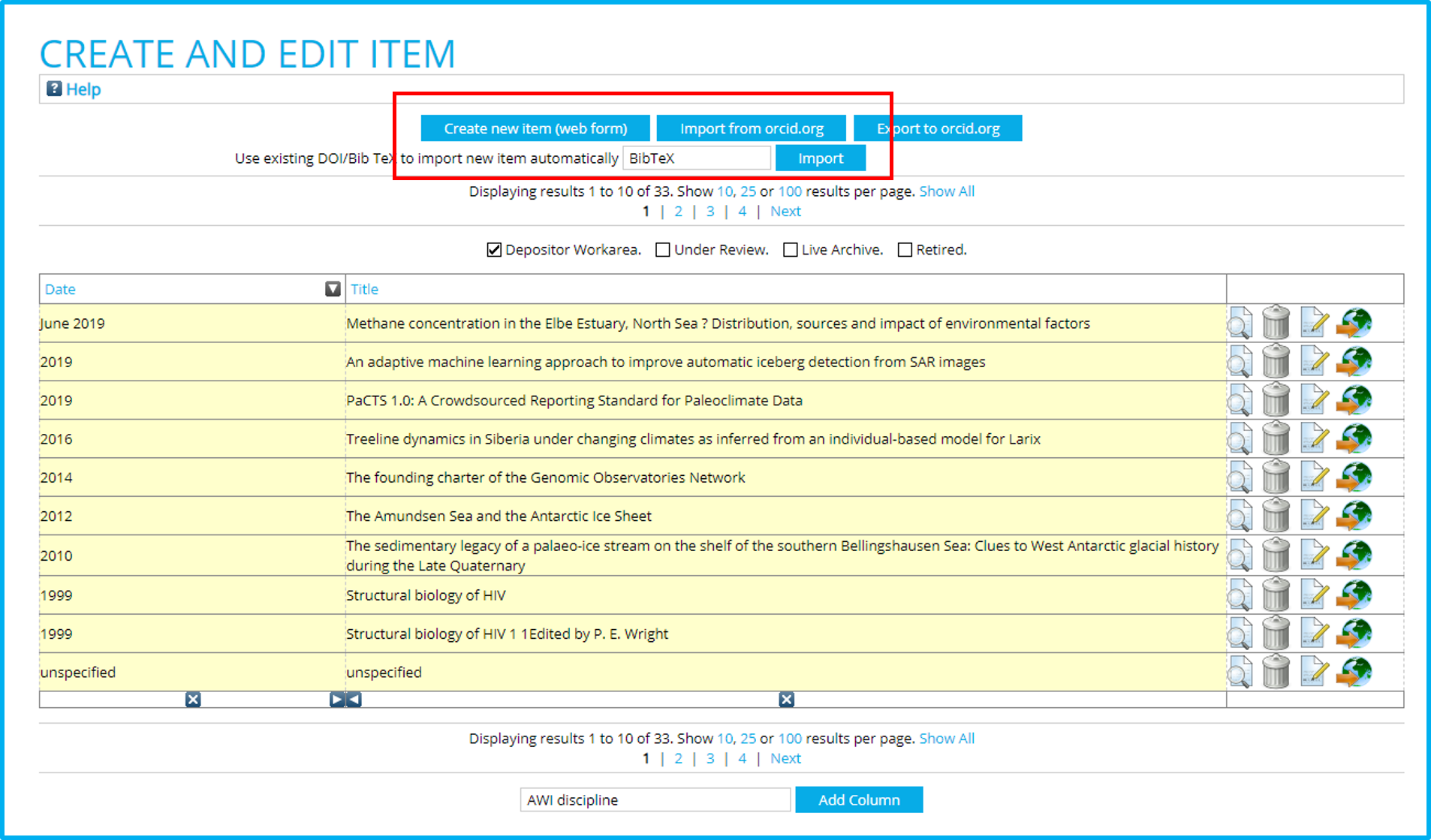 Image Added
Image Added
Create items
Items can be created by: (1) manually editing EPIC's submission form: this option is ideal for items which have not been published yet (e.g. an article in press) or do not have a DOI (e.g. talks, posters, field reports). In case you have entered an article which has not been published yet, you should keep it in your "User Workarea" until the article has a DOI and thus ready for revision by editors (use the "Save for later" option instead of "Deposit"; see "Understanding the Workflow" below). (2) importing from resolvable DOIs : this option is ideal for articles for which an official DOI is available as it automatically imports all the exsiting bibliographic metadata as available direclty from CrossRef. In this case users will only have to additionally enter the AWI-specific metadata (e.g. username/email for AWI authors, research platforms, grant ID, etc). (3) importing from BibTex: this option is ideal for items which are already in a BibTex formatted reference document. |
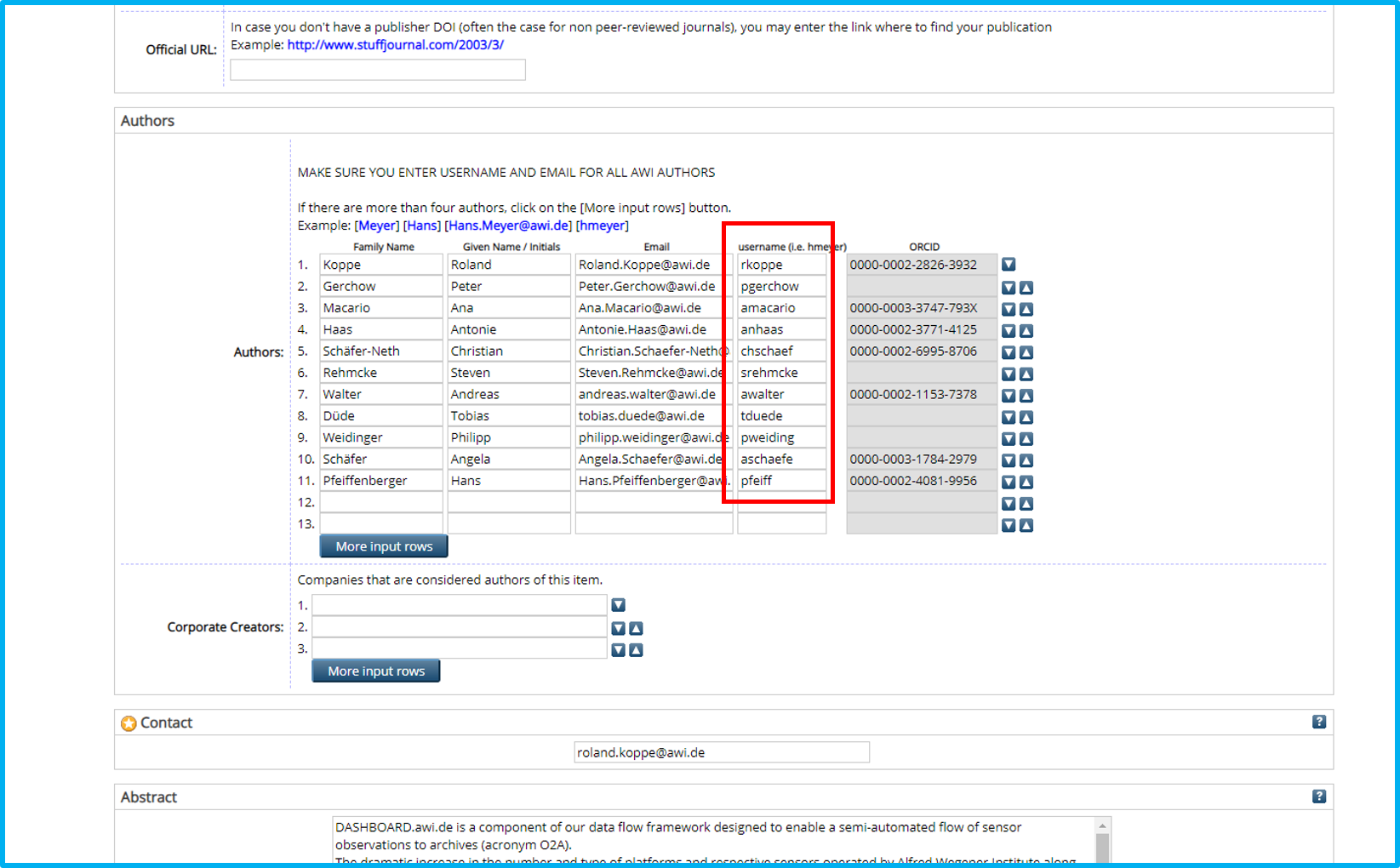 Image Added
Image Added
Submit items for revision
Items created in EPIC are automatically stored in the "User Workarea" when the option "Save for later" is selected. In the context of Helmholtz revision process, it is particular important that the following metadata fields for all articles, theses, books and chapters in books, are correclty entered: (1) official DOI for articles: the DOI allow us to automatically tag your item to a PANGAEA dataset, if applied. The official DOIs are also used to find out the impact of your articles in various social media along with citation information as provided by the alternative metrics "Altmetrics" badge in the landing pages. (2) authors: all AWI authors must be assigned AWI email, username and ORCID (if available). Use the auto-completion functionality to avoid typos. Only items for which the AWI username is available and in "Live archive" will be found in AWI personal homepages. (3) divisions/work packages: the organizational units of all AWI authors must be entered accordingly. Items which do not allign with Helmholtz research must be tagged with "Helmholt Inependent research" option. (4) platforms/campaigns: research platforms operated by AWI (and respective campaigns) used to acquire the data used in publications, presentations, thesis and field reports must be tagged accordingly. This enables the assignment of EPIC items to expeditions/campaigns in the framework of the DATA portal (see "Re-using the metadata" below) |
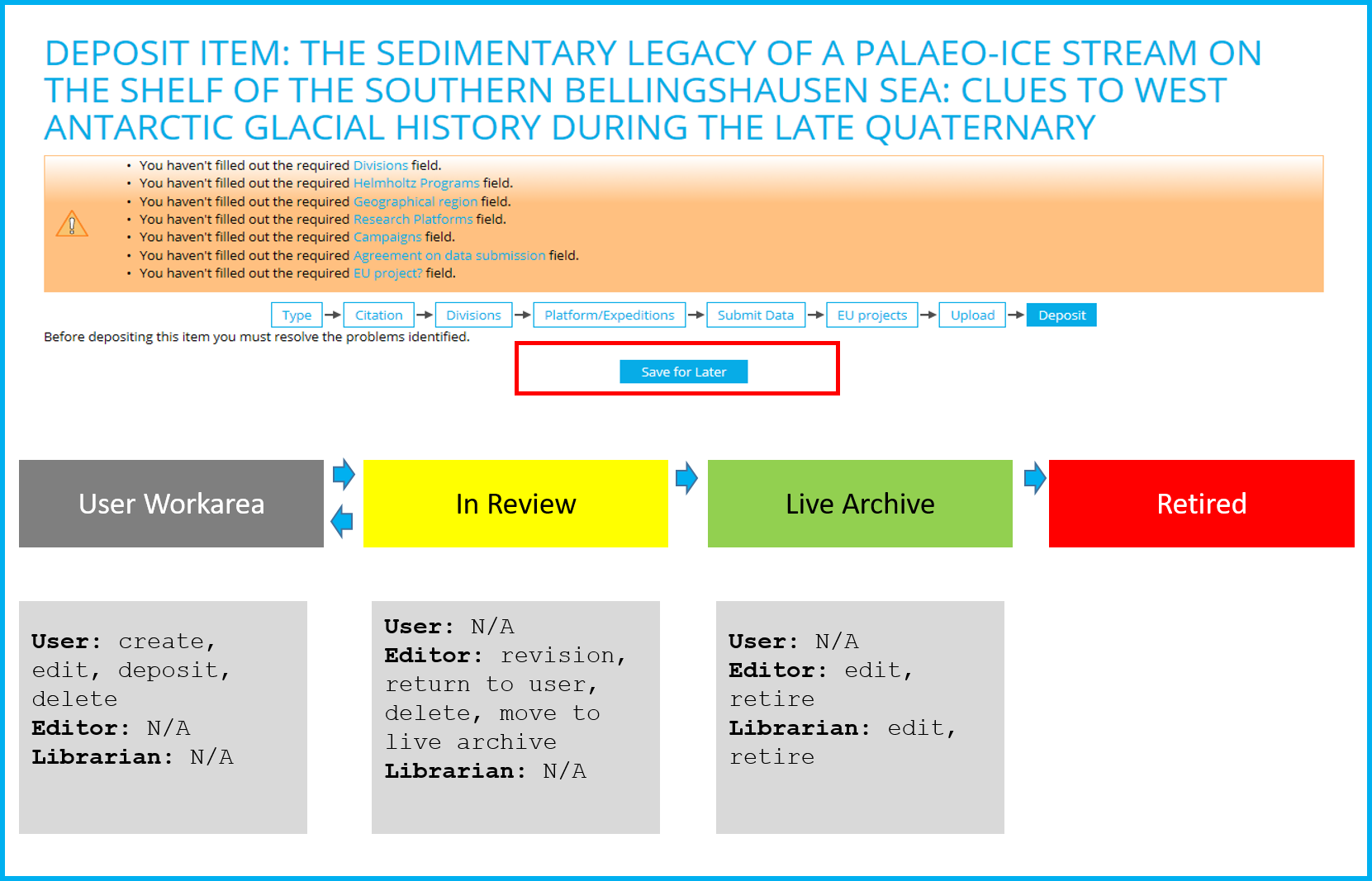 Image Added
Image Added
Understand the workflow
Users are only allowed to edit items in their own "User Workspace". Once the metadata is complete and the PDF has been uploaded, users may click on the "Deposit" option. This will automatically move the item you created from workflow status "User Workarea" to "Under review" and an email notification is then sent to editors. Items will then be reviewed by editors for metadata correctness and placed in "Live archive" as soon as possible. Once in live archive, items are then automatically displayed in AWI personal homepages and an individual persistent unique identifier is created (type handle; example: hdl:10013/epic.8a437225-08fc-4e53-99e3-cd67dbfe1424). Once in "Live archive", items of type article, book, chapter in book and theses, relevant for the Helmholtz metrics, will be bibliographically revised by librarians. Please note that items in "Live archive" can only be edited by the respective divison/section editors (see internal list) or librarians (request to pub-bib at awi.de). Only items in "Live Archive" are displayed in AWI personal homepages. Items in "Live archive" have a handle and thus should not be deletetd. However, in exceptional cases in which an item should no longer be shown, it can be hidden from the public by placing it under status "Retired". Email to epic at awi.de or pub-bib at awi. de should be sent in case you need to hide an item. |
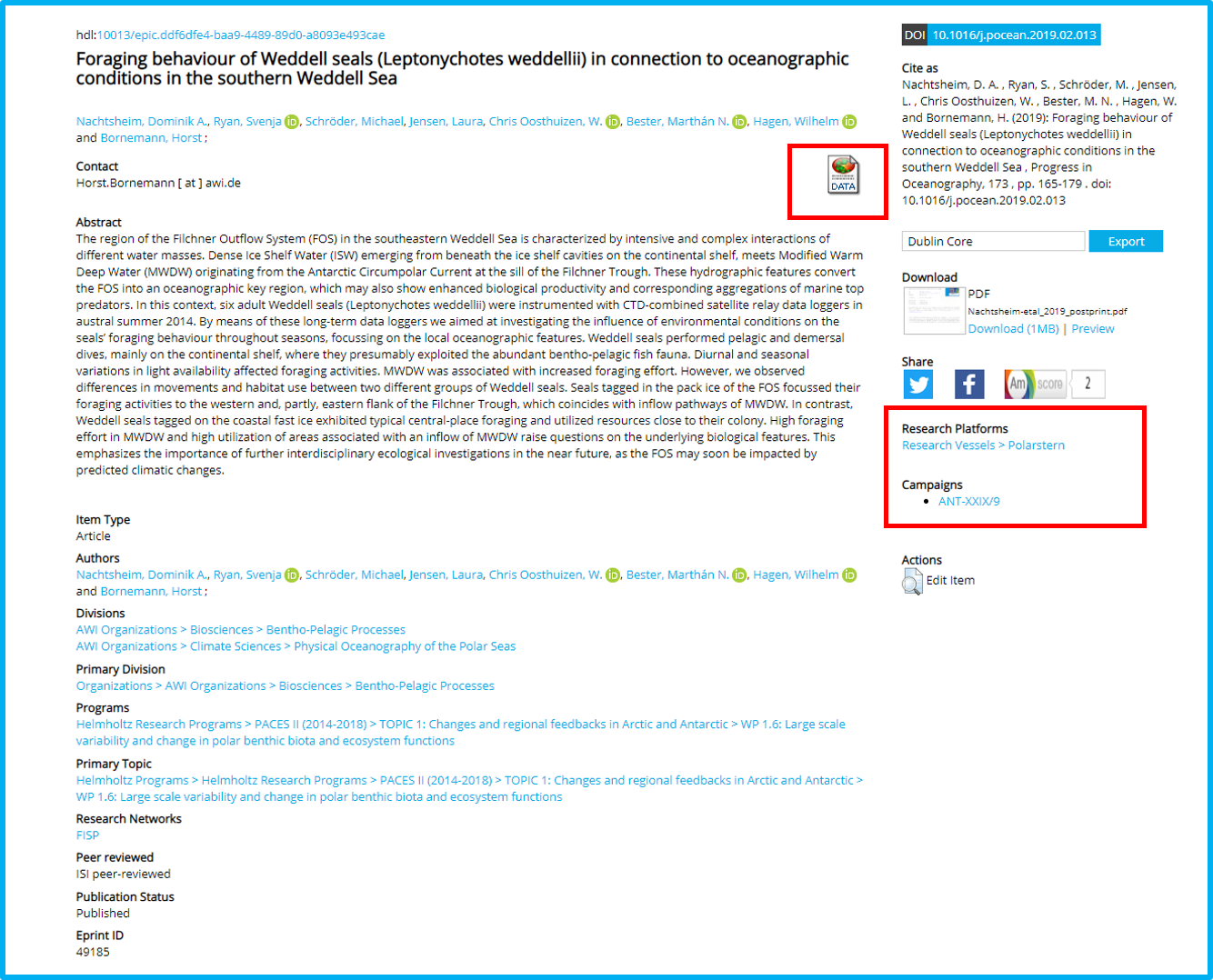 Image Added
Image Added
Archive and cite data
Following the Guidelines for Safeguarding Good Scientific Practices, you are advised to archive all data related to publications in a certified and cite-enabled repository. For AWI data, in particular for the data acquired using AWI research platforms, the recommended information system is PANGAEA which is a CoreTrustSeal certified repository . We strongly advise you to submit your data using https://pangaea.de/submit/ as soon as possible so that you can examplary insert the dataset DOI in the article's reference list in time. Data archival in PANGAEA follows the FAIR Guiding Principles for scientific data management and stewardship. The extensive curational and editorial services often require processing times ranging from several days to several weeks, depending on the data volume and complexity. To prevent data to be publicly available before the related manuscript is published, PANGAEA offers the "in review" dataset status which supports, upon demand, the provision of an access token for the data peer-revision process. PANGAEA additonally provides password protection for datasets under moratorium if wished (for ongoing projects, as example). As depicted in the example , datasets archived in PANGAEA will be automatically shown using a PANGAEA icon in EPIC landing/abstract pages for all articles in which an official DOI has been provided as "Supplement" for a dataset archived in PANGAEA. |
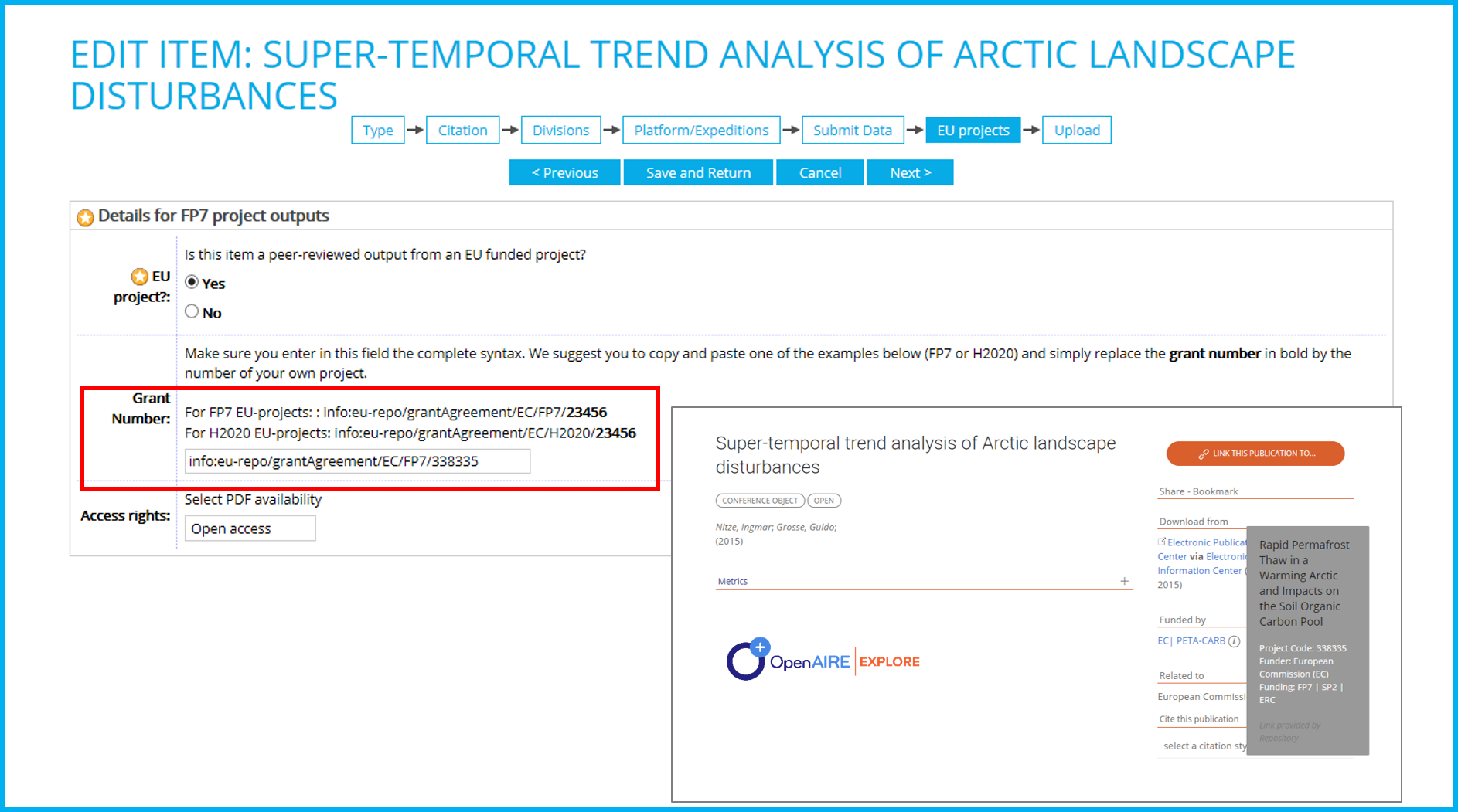 Image Added
Image Added
Link publication to EU grant numbers
EPIC enables tagging to an EU grant number (FB7 and H2020). Make sure you exactly follow the syntax rules as displayed in the help text. By tagging your items to the corresponding EU grant, you are susporting openAIRE to create statistics of various funding agencies and projects. The grant number is automatically displayed in the individual landing page of articles, if provided. Example: |
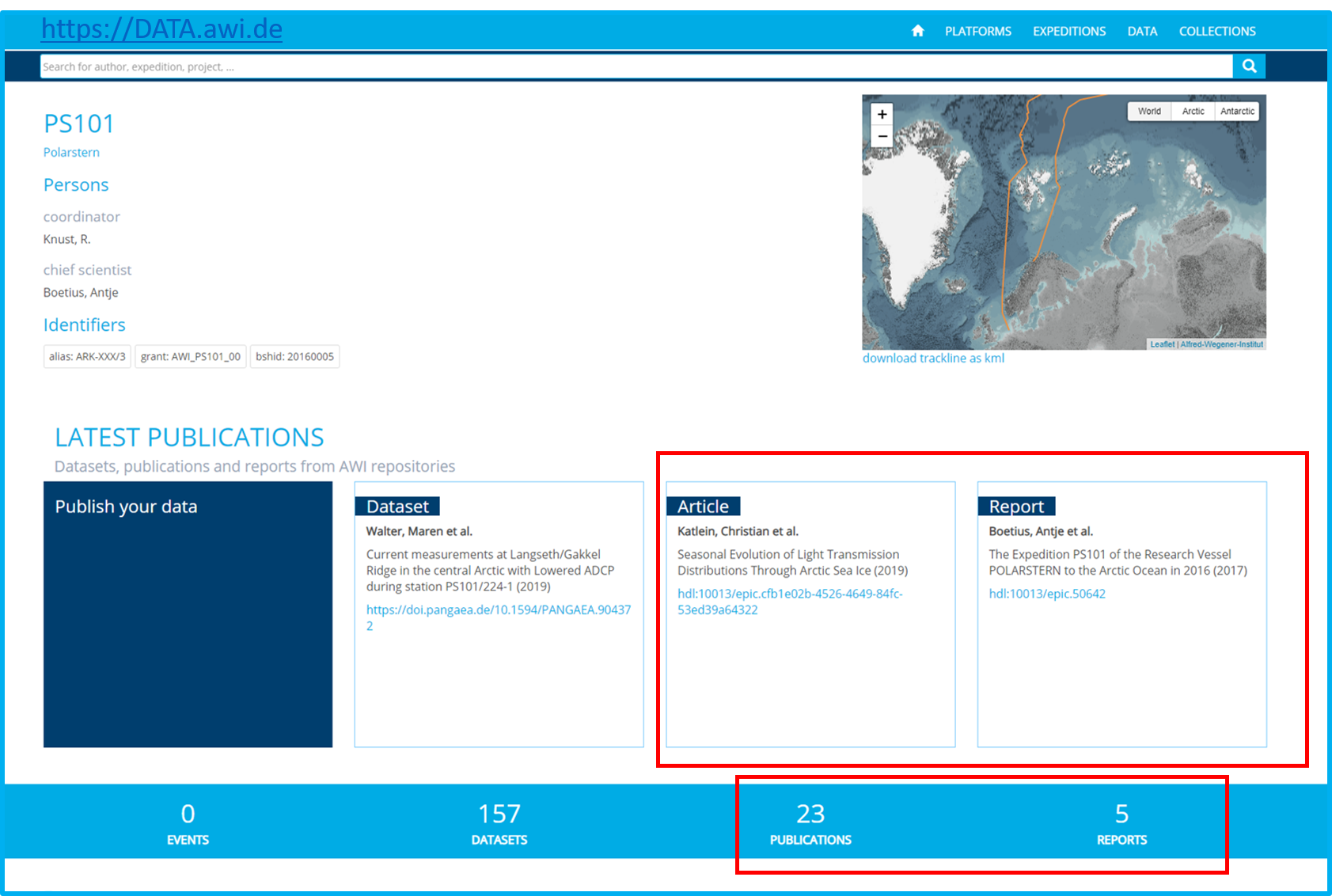 Image Added
Image Added
Type once, re-use often
EPIC supports the export of the metadata associated with an individual item as well as the listing of items resulting in a given search criteria (e.g. all ISI articles from A. Boetius). Items can be exported in various formats individually or by making a bulk export using the advanced search interface. The metadata in EPIC is also being used in the framework of the AWI DATA portal. In this case EPIC's metadata is being harvested on a daily basis and displayed in the context of expedition/campaigns and in the facetted search. Examples are:
EPIC can also be used to archive key resources related to devices and sensors described in https://sensor.awi.de (e.g. data processing reports, calibration documents, factsheets; use type "Miscellaneous"). |
 Image Removed
Image Removed
Creating a new item, deciding when to "deposit" it
An item is a general term for describing platforms, devices or sensors. Platforms generally carries 1-n devices which in turn may also have their own (sub)devices.
Every item must be assigned to a type. For example the platform "Polarstern" is an item of type "Vessel" whereas the "TM_Ice_Corer_2 and UAF_TM_Ice_Corer_3" is an item of type "Corer".
While creating a new item, you need to consider whether it should be tagged to a classical platform type (e.g. Vessel, Station, Vehicle, etc) or not. When in doubt, please send a support request to o2a-support (at) awi.de or consult directly with a chief editor assigned to your your project.
 Image Removed
Image Removed
Assignment to research platforms and field expeditions
You will be requested to assign a short name for all items you want to create. Items are uniquely identified via a local URN identifier (URN means Uniform Resource Locator) using the item type and individual short name syntax .. Example: vessel:ms_hel:fb_740602 points to the ferrybox on MS Helgoland.
While creating a short name for your device, keep in mind that the short names cannot be modified once created because they are in-use within INGEST and STORAGE (for setting the path to data files for a particular item). Be also aware that you cannnot create items with the same short name under one parent item. In case you do need to change a sort name, please contact o2a-support@awi.de
 Image Removed
Image Removed
Correction of items already in "live" archive
The "Contact" tab supports different (editor, owner, principal investigator, engineer-in-charge, dship-connector, etc). Make sure the following contacts have been at least assigned to your item:
- Editor: allowed to modify and delete items
- Affiliation: describes the institutional affiliation of an item. If your institute is not listed yes, please contact o2a-support (at) awi.de
In addition to entering the roles "editor" and "affiliation" of an item, we advise you to also enter the principal investigator. This is particular relevant as metadata for our data services (interface which supports direct download of the data stored in INGEST)
The Contact “polarstern dship” with role “dship connector” must be assigned to all items to be imported in DSHIP during a given campaign. If in doubt, please send a support request to o2a-support (at) awi.de or consult directly with a chief editor assigned to your your project.
 Image Removed
Image Removed
Integrating your ORCID to EPIC
We recommend you to use the autocompletion functionality (simply type the first 3 characters of the station label as listed in PANGAEA's expedition catalogue) to confortably get the metadata fields under "Action" filled out for you and this way avoiding possible typos. The autocompletion functionality for station metaddata is supported for all large and middle-sized german vessels (Polarstern, Sonne, Metero, Alkor, Heincke, Poseidon).
It is also important to keep in mind that for actions in which a
 Image Removed
Image Removed
Connectin EPIC articles to PANGAEA datasets
When inserting an action to an item, users may request the creation of an individual persistent identifier for the item which automatically allows user to cite the item accordingly (citation syntax included). The PID (along with the citation) can thus be used in PANGAEA as link to a device/platform used in a particular event. In the PANGAEA example https://doi.pangaea.de/10.1594/PANGAEA.857507 the PID of type handle generated by SENSOR hdl:10013/sensor.664525cf-45b9-4969-bb88-91a1c5e97a5b is used to descrobe the payload of an AUV during a specific event/station on board of RV Merian.
 Image Removed
Image Removed
Embargo dates for documents in EPIC
- Powered by Atlassian Confluence 8.5.11
- Printed by Atlassian Confluence 8.5.11
- Report a bug
- Atlassian News