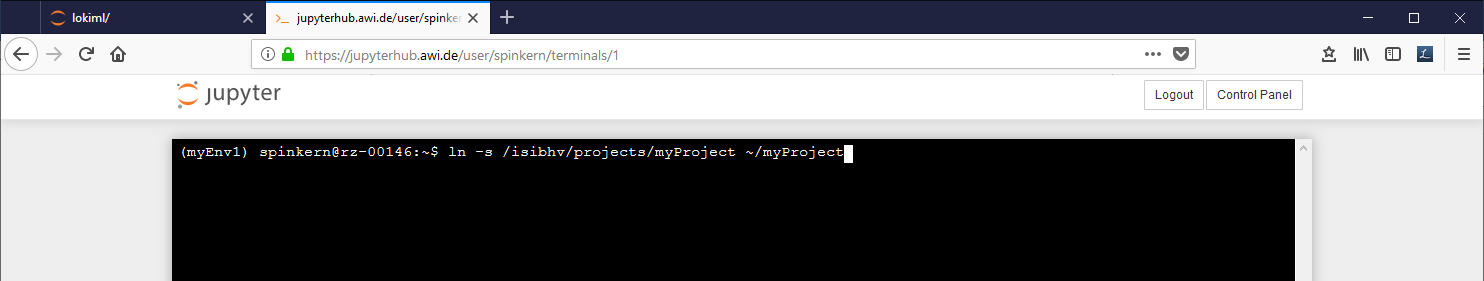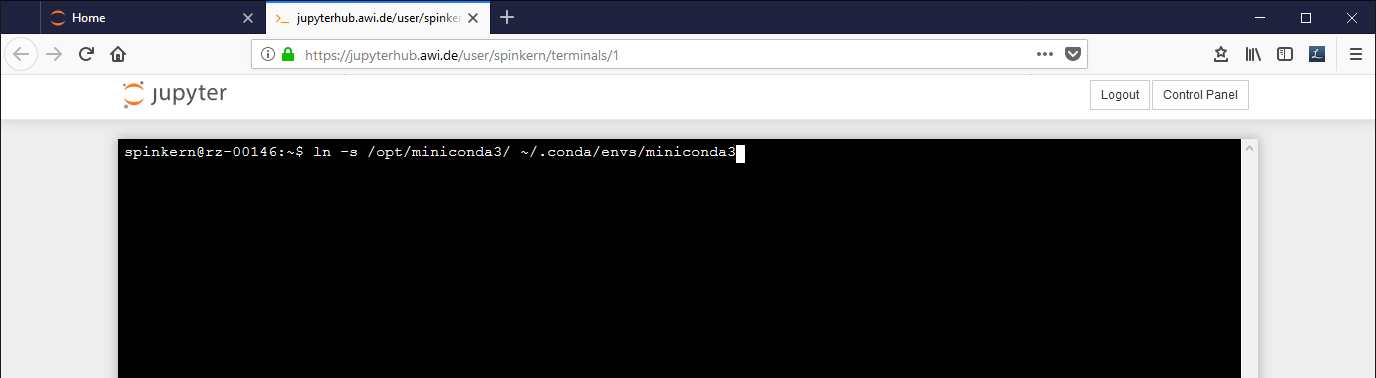Page History
...
To get a listing of the environments:
conda info –env
To change the active environment:
conda activate myEnv1
The active environment is indicated in brackets in the beginning of the line in the terminal.
...
To place a link to the MCS into your home folder type the following commands into the terminal:cdln
cd
ln -s /isibhv/(…)
The “Running” tab
This tab gives an overview of running notebook documents, terminals, etc. It is recommended to close all running notebooks, that are not actively used.
...
In case you get this error message, execute the following command in the terminal:
ln -s /opt/miniconda3/ ~/.conda/envs/miniconda3
The “Clusters” tab
This option is not supported in this version.
...
Overview
Content Tools