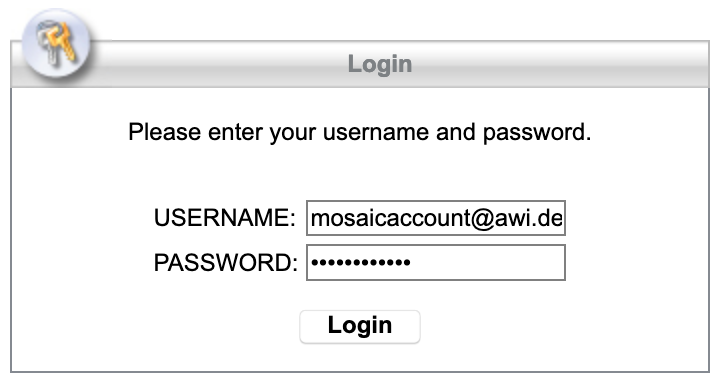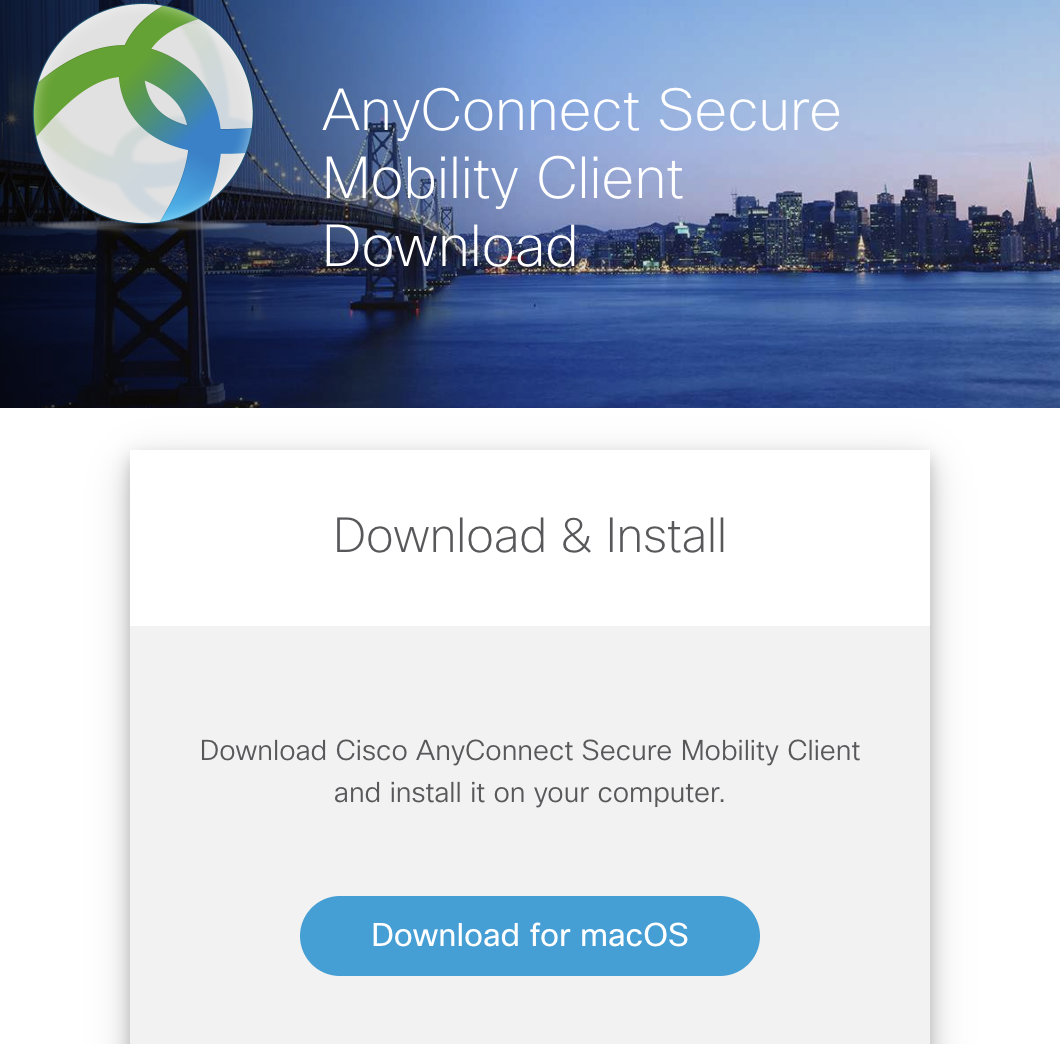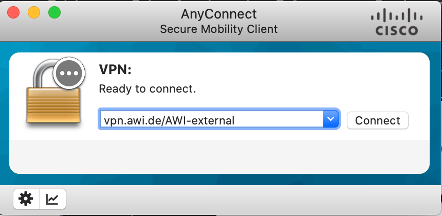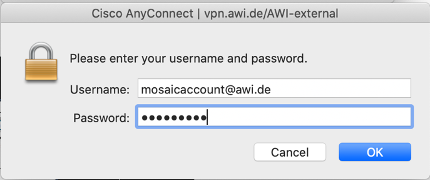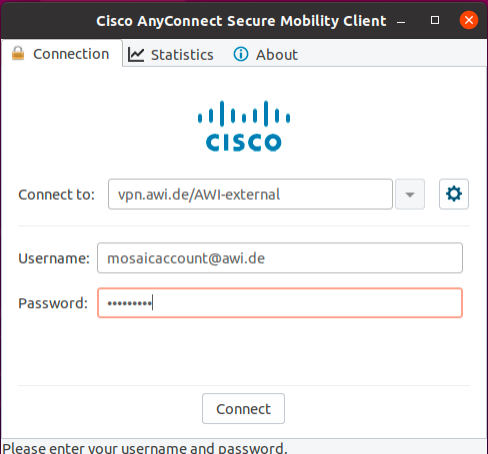Goto https://vpn.awi.de/AWI-external and Login with your MOSAiC Usernname and add "@awi.de". Please note, there is a Problem with Firefox Browser and MacOS If you have problems to install the VPN client please contact support@mosaic-data.org . https://play.google.com/store/apps/details?id=com.cisco.anyconnect.vpn.android.avf https://apps.apple.com/de/app/cisco-anyconnect/id1135064690 Open the file “anyconnect-win-xxxx.exe” file and follow the installation instructions. Open die file anyconnect-macos-xxxx.dmg , click in the new window on anyconnect-macos-xxxx.pkg and follow the installation instructions. Open a terminal and start the installation: Important Please add @awi.de to your MOSAiC username to log in. Important Please add @awi.de to your MOSAiC username to log in.Download the VPN client (Cisco AnyConnect)
Windows 10 / MacOS / Linux
Android
iOS
Install the VPN Client
Windows
MacOS
Linux (Ubuntu)
sudo sh anyconnect-linux64-xxxx.sh
Connect to the AWI Network
MacOS / Windows
Linux (GUI)
Linux (Shell)
/opt/cisco/anyconnect/bin/vpn connect vpn.awi.de/AWI-external
Supported operating systems